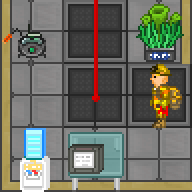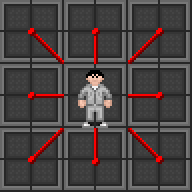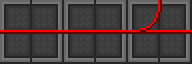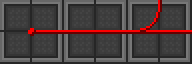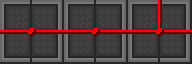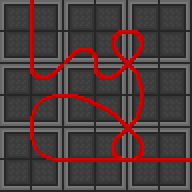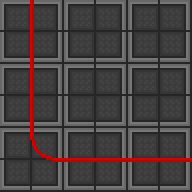Руководство по строительству: различия между версиями
RaMMfan (обсуждение | вклад) (Новая страница: «{{toc_right}} ''This guide is not intended to cover advanced construction. For a list of advanced machinery and their parts, see the Guide to Advanced Construct...») |
WhiteShot (обсуждение | вклад) (Перевел таблицу) |
||
| Строка 1: | Строка 1: | ||
{{toc_right}} | {{toc_right}} | ||
| − | '' | + | ''Это руководство не предназначено, чтобы охватить передовые конструкции. Список усовершенствованного оборудования и его частей смотрите в [[Guide to Advanced Construction|Руководстве по усовершенствованному строительству.]]'' |
| − | = | + | =Руководство по строительству= |
| − | + | Для того, чтобы отыграть множество ролей (например [[Station Engineer|Инжинера]]), или просто украсить свой бар, тебе следует знать как создавать вещи! | |
| − | + | Это руководство будет охватывать все основные инструменты и их использование (а также их специальные функции), а также список основных конструкций и способы их построения / деконструкции. | |
| − | + | Прежде всего, важно ознакомиться со всеми инструментами, используемыми в строительстве! Пожалуйста, ознакомьтесь со списком ниже. | |
| − | == | + | ==Строительные инструменты== |
| − | '' | + | ''Краткое изложение основных инструментов и их более продвинутых аналогов.'' |
| − | {| class="wikitable mw-collapsible" width="80%" style="background-color: #fffcec;" | + | {| class="wikitable sortable mw-collapsible" width="80%" style="background-color: #fffcec;" |
|- style="font-weight: bold; text-align: center; background-color: #ffc050; color: white;" | |- style="font-weight: bold; text-align: center; background-color: #ffc050; color: white;" | ||
| − | | style="width: 150pt; center;" | | + | | style="width: 150pt; center;" |Базовые инструменты |
| − | | style="width: 150pt; center;" | | + | | style="width: 150pt; center;" |Продвинутые инструменты |
| − | | style="center;" | + | | style="center;" |Использование |
| − | | style="center;" | + | | style="center;" |Заметки |
|- | |- | ||
| − | ! | + | !Лом |
[[File:Crowbar.png]] | [[File:Crowbar.png]] | ||
| − | ! | + | !Челюсти жизни |
[[File:Jawsoflife.png]] | [[File:Jawsoflife.png]] | ||
| − | | | + | |Поддевать вещи |
| | | | ||
| − | * | + | *Может вскрывать открытые воздушные шлюзы / поднимать напольные плитки |
| − | * | + | *Челюсти Жизни могут открыть воздушные шлюзы |
| − | * | + | *Может быть использован для удаления поврежденной электроники |
| − | * | + | *Челюсти Жизни выполняют действия быстрее |
|- | |- | ||
| − | ! | + | !Кусачки |
[[File:Wirecutters.png]] | [[File:Wirecutters.png]] | ||
| − | ! | + | !Челюсти жизни |
| − | [[File: | + | [[File:Jawsoflife.png]] |
| − | | | + | |Отрезать провода / решетки |
| | | | ||
| − | * | + | *Можно оторвать кончики пальцев от перчаток |
| − | * | + | *Челюсти Жизни выполняют действия быстрее |
|- | |- | ||
| − | ! | + | !Сварочный инструмент |
[[File:Welder.png]] | [[File:Welder.png]] | ||
| − | ! | + | !Экспериментальный сварочный инструмент |
[[File:Expwelder.png]] | [[File:Expwelder.png]] | ||
| − | | | + | |Сварка / резка металла |
| | | | ||
| − | * | + | *Может заваривать воздушные шлюзы / вентиляционные отверстия в режиме вреда |
| − | * | + | *Может отремонтировать сооружения в режиме помощи |
| − | * | + | *Может ремонтировать ожог конечности робота |
| − | * | + | *Экспериментальный сварщик регенерирует топливо |
|- | |- | ||
| − | ! | + | !Кабель |
[[File:CableCoils.png]] | [[File:CableCoils.png]] | ||
| − | ! | + | !Кабельная катушка |
[[File:Cablelayer.png]] | [[File:Cablelayer.png]] | ||
| − | | | + | |Системы проводки |
| | | | ||
| − | * | + | *Может ремонтировать физический урон конечности робота |
| − | * | + | *Кабельная катушка быстро укладывает кабель |
|- | |- | ||
| − | ! | + | !Отвертка |
[[File:Screwdriver_tool.png]] | [[File:Screwdriver_tool.png]] | ||
| − | ! | + | !Электрическая дрель |
[[File:Powerdrill1.png]] | [[File:Powerdrill1.png]] | ||
| − | | | + | |Закрепление / открытие панелей |
| | | | ||
| − | * | + | *Можно открыть панели шлюзов для [[Hacking|Взлома]] |
| − | * | + | *Можно открыть вентиляционные отверстия, чтобы вставить в них бумагу |
| − | * | + | *Электрическая дрель выполняет действия быстрее |
|- | |- | ||
| − | ! Wrench | + | !Wrench |
[[File:Wrench.png]] | [[File:Wrench.png]] | ||
| − | ! | + | !Электрическая дрель |
| − | [[File: | + | [[File:Powerdrill1.png]] |
| − | | | + | |Откручивания / закручивания объектов |
| | | | ||
| − | * | + | *Используется для деконструкции большинства вещей |
| − | * | + | *Может открутить / закрутить большинство машин |
| − | * | + | *Электрическая дрель выполняет действия быстрее |
|- | |- | ||
| − | ! | + | !Мультитул |
[[File:Multitool.png]] | [[File:Multitool.png]] | ||
| − | ! N/A | + | !N/A |
| − | | | + | |Изменение / указание специальных параметров |
| | | | ||
| − | * | + | *Используется для соединения систем вместе |
| − | * | + | *Может включать / выключать определенные машины |
|- | |- | ||
| − | ! | + | !Быстрое Строительное Устройство (RCD) |
[[File:RCD.png]] | [[File:RCD.png]] | ||
| − | ! Combat RCD | + | !Combat RCD |
[[File:RCD.png]] | [[File:RCD.png]] | ||
| − | | | + | |Быстрое строительство / деконструкция |
| | | | ||
| − | * Combat RCD | + | *Combat RCD выдаются инженерам ERT. Улучшенный магазин (500 материалов) |
| − | * | + | *Может строить множества различных структур |
| − | * | + | *Может деконструировать большинство основных конструкций (стены, окна, полы) |
|- | |- | ||
| − | ! | + | !Диспенсер труб |
[[File:PipeDispenser.png]] | [[File:PipeDispenser.png]] | ||
| − | ! | + | !Устройство для Строительства Труб |
[[File:Rapid_pipe_dispenser.png]] | [[File:Rapid_pipe_dispenser.png]] | ||
| − | | | + | |Выдача / удаление труб |
| | | | ||
| − | * | + | *Выдача неприкрепленных труб |
| − | * | + | *Диспенсер должен быть закреплен для подачи труб |
| − | * | + | *Без магазина / лимит материала на RCD или Диспенсере. |
| − | * Bluespace RPD | + | *Bluespace RPD обновление может распределять трубы на расстоянии. |
| − | * Alt- | + | *Alt-клик на RPD чтобы изменить режим через меню |
|- | |- | ||
|} | |} | ||
| − | == Wiring == | + | ==Wiring== |
[[File:Wireexample.png|frame|An engineer doing some wiring. Note the insulated gloves and his position to the tile he's wiring.]] | [[File:Wireexample.png|frame|An engineer doing some wiring. Note the insulated gloves and his position to the tile he's wiring.]] | ||
[[File:WireFull.png|frame|A demonstration of wire placement based on character position.]] | [[File:WireFull.png|frame|A demonstration of wire placement based on character position.]] | ||
| Строка 123: | Строка 123: | ||
Outside of its use in repairing robotic limbs, mechs, and other things, cable coil is primarily used to route power to APCs and SMES arrays around the station. | Outside of its use in repairing robotic limbs, mechs, and other things, cable coil is primarily used to route power to APCs and SMES arrays around the station. | ||
| − | * APCs are the power terminals located in each room that provide electricity to the Lighting, Equipment, and Environment systems for a designated area. | + | *APCs are the power terminals located in each room that provide electricity to the Lighting, Equipment, and Environment systems for a designated area. |
| − | * APCs utilize a charging system and contain a single cell (a battery) that charges from the power grid that it's connected to. | + | *APCs utilize a charging system and contain a single cell (a battery) that charges from the power grid that it's connected to. |
| − | * APCs which are not connected to the grid by wiring, or APCs which receive insufficient levels of power, will lose battery life. | + | *APCs which are not connected to the grid by wiring, or APCs which receive insufficient levels of power, will lose battery life. |
| − | * Wiring is used to connect APCs to the SMES arrays which gain charge from power sources (such as the engine) and distribute electricity. | + | *Wiring is used to connect APCs to the SMES arrays which gain charge from power sources (such as the engine) and distribute electricity. |
As we can see, making sure we're properly wiring things is integral to the function of equipment and the station in general. If things are wired inappropriately, the APC may not receive power and the area you're either creating or repairing will be left in the dark. | As we can see, making sure we're properly wiring things is integral to the function of equipment and the station in general. If things are wired inappropriately, the APC may not receive power and the area you're either creating or repairing will be left in the dark. | ||
| Строка 132: | Строка 132: | ||
'''There are a few important caveats before you start any wiring project.''' | '''There are a few important caveats before you start any wiring project.''' | ||
| − | * Wires connected to an active electrical grid will shock you and cause burn damage. | + | *Wires connected to an active electrical grid will shock you and cause burn damage. |
| − | * Budget insulated gloves will either reduce or multiply damage from shocks. | + | *Budget insulated gloves will either reduce or multiply damage from shocks. |
| − | * Insulated gloves will protect from electrical shocks entirely. | + | *Insulated gloves will protect from electrical shocks entirely. |
| − | === Basic Wiring === | + | ===Basic Wiring=== |
''(Note: Regular tiles on the station will have floor tiles on top of them. You will need to use a crowbar to remove these tiles in order to place any wires down).'' | ''(Note: Regular tiles on the station will have floor tiles on top of them. You will need to use a crowbar to remove these tiles in order to place any wires down).'' | ||
Wiring is fairly straightforward, though there's a few things to keep in mind when you're doing it. | Wiring is fairly straightforward, though there's a few things to keep in mind when you're doing it. | ||
| − | * Wires can only ever be placed on plating or catwalk tiles. | + | *Wires can only ever be placed on plating or catwalk tiles. |
| − | * Wire placement is directional and will always orient toward your character. | + | *Wire placement is directional and will always orient toward your character. |
| − | * If you're placing a wire on a tile you're standing on it orient according to the direction you're facing. | + | *If you're placing a wire on a tile you're standing on it orient according to the direction you're facing. |
In order to place wires you will need to be facing a catwalk or exposed plating with some cable coil in your hand. | In order to place wires you will need to be facing a catwalk or exposed plating with some cable coil in your hand. | ||
| Строка 151: | Строка 151: | ||
Here's a quick table explaining the different results you'll get based on your character's position. | Here's a quick table explaining the different results you'll get based on your character's position. | ||
| − | * Tile Direction refers to which direction the tile is from the player's current position (the wire always points toward the player). | + | *Tile Direction refers to which direction the tile is from the player's current position (the wire always points toward the player). |
| − | * Tile Directions such as Northeast, Northwest, Southeast, and Southwest indicate the tile is diagonal to the player. | + | *Tile Directions such as Northeast, Northwest, Southeast, and Southwest indicate the tile is diagonal to the player. |
{| class="wikitable" style="text-align: center; background-color: #fffcec;" | {| class="wikitable" style="text-align: center; background-color: #fffcec;" | ||
|- style="font-weight: bold; text-align: center; background-color: #ffc050; color: white;" | |- style="font-weight: bold; text-align: center; background-color: #ffc050; color: white;" | ||
| − | | Tile Direction | + | |Tile Direction |
| − | | Wiring Result | + | |Wiring Result |
| − | | Tile Direction | + | |Tile Direction |
| − | | Wiring Result | + | |Wiring Result |
|- | |- | ||
| − | ! West | + | !West |
|[[File:WireW.png]] | |[[File:WireW.png]] | ||
| − | ! East | + | !East |
|[[File:WireE.png]] | |[[File:WireE.png]] | ||
|- | |- | ||
| − | ! North | + | !North |
|[[File:WireN.png]] | |[[File:WireN.png]] | ||
| − | ! South | + | !South |
|[[File:WireS.png]] | |[[File:WireS.png]] | ||
|- | |- | ||
| − | ! Northeast | + | !Northeast |
|[[File:WireNE.png]] | |[[File:WireNE.png]] | ||
| − | ! Northwest | + | !Northwest |
|[[File:WireNW.png]] | |[[File:WireNW.png]] | ||
|- | |- | ||
| − | ! Southeast | + | !Southeast |
|[[File:WireSE.png]] | |[[File:WireSE.png]] | ||
| − | ! Southwest | + | !Southwest |
|[[File:WireSW.png]] | |[[File:WireSW.png]] | ||
|} | |} | ||
| Строка 192: | Строка 192: | ||
{| class="wikitable" style="background-color: #fffcec;" | {| class="wikitable" style="background-color: #fffcec;" | ||
|- style="font-weight: bold; text-align: center; background-color: #ffc050; color: white;" | |- style="font-weight: bold; text-align: center; background-color: #ffc050; color: white;" | ||
| − | | Wiring Type | + | |Wiring Type |
| − | | Explanation | + | |Explanation |
|- | |- | ||
| − | ! colspan=2 | Smooth Wiring | + | ! colspan="2" |Smooth Wiring |
|- | |- | ||
| − | | [[File:Wiresmooth.png]] | + | |[[File:Wiresmooth.png]] |
| − | | Smooth wiring allows power to flow from point A to point B. | + | |Smooth wiring allows power to flow from point A to point B. |
This is the basic, efficient, and accepted wiring configuration. | This is the basic, efficient, and accepted wiring configuration. | ||
|} | |} | ||
| Строка 212: | Строка 212: | ||
{| class="wikitable" style="background-color: #fffcec;" | {| class="wikitable" style="background-color: #fffcec;" | ||
|- style="font-weight: bold; text-align: center; background-color: #ffc050; color: white;" | |- style="font-weight: bold; text-align: center; background-color: #ffc050; color: white;" | ||
| − | | Wiring Type | + | |Wiring Type |
| − | | Explanation | + | |Explanation |
|- | |- | ||
| − | ! colspan=2 | Node Wiring | + | ! colspan="2" |Node Wiring |
|- | |- | ||
| − | | [[File:Wirenode.png]] | + | |[[File:Wirenode.png]] |
| − | | Node wiring is used for special equipment and electrifying grilles. | + | |Node wiring is used for special equipment and electrifying grilles. |
Exposed nodes can cause electric shocks when touched. | Exposed nodes can cause electric shocks when touched. | ||
|} | |} | ||
| Строка 228: | Строка 228: | ||
'''If you're trying to make a node in the middle of a section of wire, it must be smoothly wired first.''' | '''If you're trying to make a node in the middle of a section of wire, it must be smoothly wired first.''' | ||
| − | == Station Piping == | + | ==Station Piping== |
For station piping, see: [[Guide_to_Atmospherics#The_Pipe_System|Guide to Atmospherics]] | For station piping, see: [[Guide_to_Atmospherics#The_Pipe_System|Guide to Atmospherics]] | ||
| − | = Base Materials = | + | =Base Materials= |
''A list of base materials used in construction.'' | ''A list of base materials used in construction.'' | ||
{| class="wikitable mw-collapsible" width="80%" style="background-color: #fffcec;" | {| class="wikitable mw-collapsible" width="80%" style="background-color: #fffcec;" | ||
|- style="font-weight: bold; text-align: center; background-color: #ffc050; color: white;" | |- style="font-weight: bold; text-align: center; background-color: #ffc050; color: white;" | ||
| − | | style="width: 150pt; center;" | Object | + | | style="width: 150pt; center;" |Object |
| − | | style="width: 200pt; center;" | Materials | + | | style="width: 200pt; center;" |Materials |
| − | | style="center;" | + | | style="center;" |Construction |
| − | | style="center;" | + | | style="center;" |Deconstruction |
|- | |- | ||
| − | ! Metal Sheet | + | !Metal Sheet |
[[File:Metal.png]] | [[File:Metal.png]] | ||
| − | |||
| − | |||
| | | | ||
| − | * Ore Redemption Machine (Iron) | + | *N/A |
| + | | | ||
| + | *Ore Redemption Machine (Iron) | ||
| | | | ||
| − | * N/A | + | *N/A |
|- | |- | ||
| − | ! Glass Sheet | + | !Glass Sheet |
[[File:Glass.png]] | [[File:Glass.png]] | ||
| − | |||
| − | |||
| | | | ||
| − | * Ore Redemption Machine (Sand) | + | *N/A |
| + | | | ||
| + | *Ore Redemption Machine (Sand) | ||
| | | | ||
| − | * N/A | + | *N/A |
|- | |- | ||
| − | ! Wood Plank | + | !Wood Plank |
[[File:Planks.png]] | [[File:Planks.png]] | ||
| − | |||
| − | |||
| | | | ||
| − | * Apply hatchet to tower-cap logs | + | *N/A |
| + | | | ||
| + | *Apply hatchet to tower-cap logs | ||
| | | | ||
| − | * N/A | + | *N/A |
|- | |- | ||
| − | ! Metal Rods (2) | + | !Metal Rods (2) |
[[File:Rods.png]] | [[File:Rods.png]] | ||
| − | |||
| − | |||
| | | | ||
| − | * Use metal in-hand | + | *1 Metal |
| − | * Select "metal rods" | + | | |
| + | *Use metal in-hand | ||
| + | *Select "metal rods" | ||
| | | | ||
| − | * Apply active welding tool | + | *Apply active welding tool |
| − | ** 1 metal returned per 2 rods | + | **1 metal returned per 2 rods |
|- | |- | ||
| − | ! Reinforced Glass | + | !Reinforced Glass |
[[File:Glass_r.png]] | [[File:Glass_r.png]] | ||
| − | |||
| − | |||
| − | |||
| | | | ||
| − | * Hold rod(s) in hand | + | *1 Glass |
| − | * Apply rods to glass sheet(s) | + | *1 Rod |
| + | | | ||
| + | *Hold rod(s) in hand | ||
| + | *Apply rods to glass sheet(s) | ||
| | | | ||
| − | * N/A | + | *N/A |
|- | |- | ||
| − | ! Plasma Glass | + | !Plasma Glass |
[[File:Glass_p.png]] | [[File:Glass_p.png]] | ||
| − | |||
| − | |||
| | | | ||
| − | * Ore Redemption Machine (Plasma + Sand) | + | *N/A |
| + | | | ||
| + | *Ore Redemption Machine (Plasma + Sand) | ||
| | | | ||
| − | * N/A | + | *N/A |
|- | |- | ||
| − | ! Reinforced Plasma Glass | + | !Reinforced Plasma Glass |
[[File:Glass_pr.png]] | [[File:Glass_pr.png]] | ||
| − | |||
| − | |||
| − | |||
| | | | ||
| − | * Hold rod(s) in hand | + | *1 Plasma Glass |
| − | * Apply rods to plasma glass sheet(s) | + | *1 Rod |
| + | | | ||
| + | *Hold rod(s) in hand | ||
| + | *Apply rods to plasma glass sheet(s) | ||
| | | | ||
| − | * N/A | + | *N/A |
|- | |- | ||
| − | ! Plasteel | + | !Plasteel |
[[File:Metal_r.png]] | [[File:Metal_r.png]] | ||
| − | |||
| − | |||
| | | | ||
| − | * Ore Redemption Machine (Plasma + Iron) | + | *N/A |
| + | | | ||
| + | *Ore Redemption Machine (Plasma + Iron) | ||
| | | | ||
| − | * N/A | + | *N/A |
|- | |- | ||
| − | ! Plastitanium | + | !Plastitanium |
[[File:Plastitanium.png]] | [[File:Plastitanium.png]] | ||
| − | |||
| − | |||
| | | | ||
| − | * Ore Redemption Machine (Plasma + Titanium) | + | *N/A |
| + | | | ||
| + | *Ore Redemption Machine (Plasma + Titanium) | ||
| | | | ||
| − | * N/A | + | *N/A |
|- | |- | ||
| − | ! Plastitanium Glass | + | !Plastitanium Glass |
[[File:Glass_pt.png]] | [[File:Glass_pt.png]] | ||
| − | |||
| − | |||
| | | | ||
| − | * Ore Redemption Machine (Sand + Plasma + Titanium) | + | *N/A |
| + | | | ||
| + | *Ore Redemption Machine (Sand + Plasma + Titanium) | ||
| | | | ||
| − | * N/A | + | *N/A |
|- | |- | ||
| − | ! Titanium | + | !Titanium |
[[File:Titanium.png]] | [[File:Titanium.png]] | ||
| − | |||
| − | |||
| | | | ||
| − | * Ore Redemption Machine (Titanium) | + | *N/A |
| + | | | ||
| + | *Ore Redemption Machine (Titanium) | ||
| | | | ||
| − | * N/A | + | *N/A |
|- | |- | ||
| − | ! Titanium Glass | + | !Titanium Glass |
[[File:Glass_t.png]] | [[File:Glass_t.png]] | ||
| − | |||
| − | |||
| | | | ||
| − | * Ore Redemption Machine (Sand + Titanium) | + | *N/A |
| + | | | ||
| + | *Ore Redemption Machine (Sand + Titanium) | ||
| | | | ||
| − | * N/A | + | *N/A |
|- | |- | ||
| − | ! Plastic | + | !Plastic |
[[File:Plastic.png]] | [[File:Plastic.png]] | ||
| − | |||
| − | |||
| | | | ||
| − | * [[Guide_to_Chemistry#Plastic_Polymers|Plastic Polymer Reaction]] | + | *N/A |
| + | | | ||
| + | *[[Guide_to_Chemistry#Plastic_Polymers|Plastic Polymer Reaction]] | ||
| | | | ||
| − | * N/A | + | *N/A |
|} | |} | ||
| − | == Metal Constructions == | + | ==Metal Constructions== |
''A list of constructions that only involve the use of metal sheets.'' | ''A list of constructions that only involve the use of metal sheets.'' | ||
{| class="wikitable mw-collapsible" width="80%" style="background-color: #fffcec;" | {| class="wikitable mw-collapsible" width="80%" style="background-color: #fffcec;" | ||
|- style="font-weight: bold; text-align: center; background-color: #ffc050; color: white;" | |- style="font-weight: bold; text-align: center; background-color: #ffc050; color: white;" | ||
| − | | style="width: 150pt; center;" | Object | + | | style="width: 150pt; center;" |Object |
| − | | style="width: 200pt; center;" | Materials | + | | style="width: 200pt; center;" |Materials |
| − | | style="center;" | + | | style="center;" |Construction |
| − | | style="center;" | + | | style="center;" |Deconstruction |
|- | |- | ||
| − | ! Lattice | + | !Lattice |
[[File:Lattice.png]] | [[File:Lattice.png]] | ||
| − | |||
| − | |||
| | | | ||
| − | * Hold rods in-hand | + | *2 Metal Rods |
| − | * Apply to space tile | + | | |
| + | *Hold rods in-hand | ||
| + | *Apply to space tile | ||
| | | | ||
| − | * Apply welder (1 rod returned) | + | *Apply welder (1 rod returned) |
|- | |- | ||
| − | ! Catwalk | + | !Catwalk |
[[File:Catwalk.png]] | [[File:Catwalk.png]] | ||
| − | |||
| − | |||
| | | | ||
| − | * Hold rods in-hand | + | *2 Metal Rods |
| − | * Apply metal rods to lattice | + | | |
| + | *Hold rods in-hand | ||
| + | *Apply metal rods to lattice | ||
| | | | ||
| − | * Apply screwdriver (1 rod returned) | + | *Apply screwdriver (1 rod returned) |
| − | * Apply welder (1 rod returned) | + | *Apply welder (1 rod returned) |
|- | |- | ||
| − | ! Plating | + | !Plating |
[[File:Plating.png]] | [[File:Plating.png]] | ||
| − | |||
| − | |||
| | | | ||
| − | * Hold floor tile in-hand | + | *1 Floor Tile |
| − | * Apply floor tile to lattice | + | | |
| + | *Hold floor tile in-hand | ||
| + | *Apply floor tile to lattice | ||
| | | | ||
| − | * N/A | + | *N/A |
|- | |- | ||
| − | ! Reinforced Floor | + | !Reinforced Floor |
[[File:Reinforced_floor.png]] | [[File:Reinforced_floor.png]] | ||
| − | |||
| − | |||
| | | | ||
| − | * Hold rods in-hand | + | *2 Metal Rods |
| − | * Apply to plating tile | + | | |
| + | *Hold rods in-hand | ||
| + | *Apply to plating tile | ||
| | | | ||
| − | * Apply wrench (2 rods returned) | + | *Apply wrench (2 rods returned) |
|- | |- | ||
| − | ! Grille | + | !Grille |
[[File:Grille.png]] | [[File:Grille.png]] | ||
| − | |||
| − | |||
| | | | ||
| − | * Use rods in-hand | + | *2 Metal Rods |
| − | * Select "grille" | + | | |
| + | *Use rods in-hand | ||
| + | *Select "grille" | ||
| | | | ||
| − | * Apply wirecutters (2 rods returned) | + | *Apply wirecutters (2 rods returned) |
|- | |- | ||
| − | ! Wall | + | !Wall |
[[File:Wall.png]] | [[File:Wall.png]] | ||
| − | |||
| − | |||
| | | | ||
| − | * Use metal in-hand | + | *4 Metal |
| − | * Select "wall girders" | + | | |
| − | * Apply metal to girder | + | *Use metal in-hand |
| + | *Select "wall girders" | ||
| + | *Apply metal to girder | ||
| | | | ||
| − | * Apply welder (1 metal returned) | + | *Apply welder (1 metal returned) |
| − | * Apply wrench (1 metal returned) | + | *Apply wrench (1 metal returned) |
|- | |- | ||
| − | ! False Wall | + | !False Wall |
[[File:False_Wall.gif]] | [[File:False_Wall.gif]] | ||
| − | |||
| − | |||
| | | | ||
| − | * Use metal in-hand | + | *4 Metal |
| − | * Select "wall girders" | + | | |
| − | * Apply crowbar to girder | + | *Use metal in-hand |
| − | * Apply metal to girder | + | *Select "wall girders" |
| + | *Apply crowbar to girder | ||
| + | *Apply metal to girder | ||
| | | | ||
| − | * Apply welder (1 metal returned) | + | *Apply welder (1 metal returned) |
| − | * Apply wrench | + | *Apply wrench |
| − | * Apply wrench (1 metal returned) | + | *Apply wrench (1 metal returned) |
|- | |- | ||
| − | ! Floor Tiles (4) | + | !Floor Tiles (4) |
[[File:Floor_Tiles.png]] | [[File:Floor_Tiles.png]] | ||
| − | |||
| − | |||
| | | | ||
| − | * Use metal in-hand | + | *1 Metal |
| − | * Select "floor tiles" | + | | |
| − | * Apply floor tiles to plating | + | *Use metal in-hand |
| + | *Select "floor tiles" | ||
| + | *Apply floor tiles to plating | ||
| | | | ||
| − | * Apply crowbar to lift floor tiles | + | *Apply crowbar to lift floor tiles |
|- | |- | ||
| − | ! Stool/Chair | + | !Stool/Chair |
[[File:Chair.png]] | [[File:Chair.png]] | ||
| − | |||
| − | |||
| | | | ||
| − | * Use metal in-hand | + | *1 Metal |
| − | * Select "stool" or "chair" | + | | |
| + | *Use metal in-hand | ||
| + | *Select "stool" or "chair" | ||
| | | | ||
| − | * Apply wrench (1 metal returned) | + | *Apply wrench (1 metal returned) |
|- | |- | ||
| − | ! Sofa | + | !Sofa |
[[File:Chairsofa.png]] | [[File:Chairsofa.png]] | ||
| − | |||
| − | |||
| | | | ||
| − | * Use metal in-hand | + | *1 Metal |
| − | * Select "sofa (direction)" | + | | |
| + | *Use metal in-hand | ||
| + | *Select "sofa (direction)" | ||
| | | | ||
| − | * Apply wrench (1 metal returned) | + | *Apply wrench (1 metal returned) |
|- | |- | ||
| − | ! Wheelchair | + | !Wheelchair |
[[File:Chairwheel.png]] | [[File:Chairwheel.png]] | ||
| − | |||
| − | |||
| | | | ||
| − | * Use metal in-hand | + | *15 Metal |
| − | * Select "Wheelchair" | + | | |
| + | *Use metal in-hand | ||
| + | *Select "Wheelchair" | ||
| | | | ||
| − | * Apply wrench (1 metal returned) | + | *Apply wrench (1 metal returned) |
|- | |- | ||
| − | ! Bed | + | !Bed |
[[File:Bed.png]] | [[File:Bed.png]] | ||
| − | |||
| − | |||
| | | | ||
| − | * Use metal in-hand | + | *2 Metal |
| − | * Select "bed" | + | | |
| + | *Use metal in-hand | ||
| + | *Select "bed" | ||
| | | | ||
| − | * Apply wrench (2 metal returned) | + | *Apply wrench (2 metal returned) |
|- | |- | ||
| − | ! Psychiatrist's Bed | + | !Psychiatrist's Bed |
[[File:Bedpsych.png]] | [[File:Bedpsych.png]] | ||
| − | |||
| − | |||
| | | | ||
| − | * Use metal in-hand | + | *5 Metal |
| − | * Select "chair" | + | | |
| + | *Use metal in-hand | ||
| + | *Select "chair" | ||
| | | | ||
| − | * Apply wrench (5 metal returned) | + | *Apply wrench (5 metal returned) |
|- | |- | ||
| − | ! Office Chair | + | !Office Chair |
[[File:Chairoffice.png]] | [[File:Chairoffice.png]] | ||
| − | |||
| − | |||
| | | | ||
| − | * Use metal in-hand | + | *5 Metal |
| − | * Select "office chairs" | + | | |
| − | * Select desired sub-type | + | *Use metal in-hand |
| + | *Select "office chairs" | ||
| + | *Select desired sub-type | ||
| | | | ||
| − | * Apply wrench (5 metal returned) | + | *Apply wrench (5 metal returned) |
|- | |- | ||
| − | ! Comfy Chair | + | !Comfy Chair |
[[File:Chaircomfy.png]] | [[File:Chaircomfy.png]] | ||
| − | |||
| − | |||
| | | | ||
| − | * Use metal in-hand | + | *2 Metal |
| − | * Select "comfy chairs" | + | | |
| − | * Select desired sub-type | + | *Use metal in-hand |
| + | *Select "comfy chairs" | ||
| + | *Select desired sub-type | ||
| | | | ||
| − | * Apply wrench (2 metal returned) | + | *Apply wrench (2 metal returned) |
|- | |- | ||
| − | ! Barber's Chair | + | !Barber's Chair |
[[File:Chairbarber.png]] | [[File:Chairbarber.png]] | ||
| − | |||
| − | |||
| | | | ||
| − | * Use metal in-hand | + | *3 Metal |
| − | * Select "barber chair" | + | | |
| + | *Use metal in-hand | ||
| + | *Select "barber chair" | ||
| | | | ||
| − | * Apply wrench (3 metal returned) | + | *Apply wrench (3 metal returned) |
|- | |- | ||
| − | ! Rack | + | !Rack |
[[File:Rack.png]] | [[File:Rack.png]] | ||
| − | |||
| − | |||
| | | | ||
| − | * Use metal in-hand | + | *1 Metal |
| − | * Select "rack parts" | + | | |
| − | * Use "rack parts" object in-hand | + | *Use metal in-hand |
| + | *Select "rack parts" | ||
| + | *Use "rack parts" object in-hand | ||
| | | | ||
| − | * Apply wrench (returns rack parts) | + | *Apply wrench (returns rack parts) |
| − | * Apply wrench again (1 metal returned) | + | *Apply wrench again (1 metal returned) |
|- | |- | ||
| − | ! Closet | + | !Closet |
[[File:Closet.png]] | [[File:Closet.png]] | ||
| − | |||
| − | |||
| | | | ||
| − | * Use metal in-hand | + | *2 Metal |
| − | * Select "closet" | + | | |
| + | *Use metal in-hand | ||
| + | *Select "closet" | ||
| | | | ||
| − | * Toggle locker to open state | + | *Toggle locker to open state |
| − | * Apply active welding tool (2 metal returned) | + | *Apply active welding tool (2 metal returned) |
|- | |- | ||
| − | ! Canister | + | !Canister |
[[File:Canister.png]] | [[File:Canister.png]] | ||
| − | |||
| − | |||
| | | | ||
| − | * Use metal in-hand | + | *10 Metal |
| − | * Select "canister" | + | | |
| + | *Use metal in-hand | ||
| + | *Select "canister" | ||
| | | | ||
| − | * Break canister with a welding tool | + | *Break canister with a welding tool |
| − | * Apply active welding tool (3 metal returned) | + | *Apply active welding tool (3 metal returned) |
|- | |- | ||
| − | ! Light Switch | + | !Light Switch |
[[File:Lightswitch.png]] | [[File:Lightswitch.png]] | ||
| − | |||
| − | |||
| | | | ||
| − | * Use metal in-hand | + | *1 Metal |
| − | * Select "light switch frame" | + | | |
| − | * Apply light switch to adjacent wall | + | *Use metal in-hand |
| + | *Select "light switch frame" | ||
| + | *Apply light switch to adjacent wall | ||
| | | | ||
| − | * Apply wrench | + | *Apply wrench |
| − | * Apply wrench (1 metal returned) | + | *Apply wrench (1 metal returned) |
|- | |- | ||
| − | ! Mass Driver Button | + | !Mass Driver Button |
[[File:Massdriverbutton.png]] | [[File:Massdriverbutton.png]] | ||
| − | |||
| − | |||
| | | | ||
| − | * Use metal in-hand | + | *1 Metal |
| − | * Select "mass driver button frame" | + | | |
| − | * Apply mass driver button to adjacent wall | + | *Use metal in-hand |
| − | * Use multitool to link button to driver | + | *Select "mass driver button frame" |
| + | *Apply mass driver button to adjacent wall | ||
| + | *Use multitool to link button to driver | ||
| | | | ||
| − | * Apply wrench | + | *Apply wrench |
| − | * Apply wrench (1 metal returned) | + | *Apply wrench (1 metal returned) |
|} | |} | ||
| − | === Mixed Constructions === | + | ===Mixed Constructions=== |
''A list of constructions that involve the use of metal sheets as a starting component.'' | ''A list of constructions that involve the use of metal sheets as a starting component.'' | ||
{| class="wikitable mw-collapsible" width="80%" style="background-color: #fffcec;" | {| class="wikitable mw-collapsible" width="80%" style="background-color: #fffcec;" | ||
|- style="font-weight: bold; text-align: center; background-color: #ffc050; color: white;" | |- style="font-weight: bold; text-align: center; background-color: #ffc050; color: white;" | ||
| − | | style="width: 150pt; center;" | Object | + | | style="width: 150pt; center;" |Object |
| − | | style="width: 200pt; center;" | Materials | + | | style="width: 200pt; center;" |Materials |
| − | | style="center;" | + | | style="center;" |Construction |
| − | | style="center;" | + | | style="center;" |Deconstruction |
|- | |- | ||
| − | ! {{anchor|Reinforced Wall}} Reinforced Wall | + | !{{anchor|Reinforced Wall}} Reinforced Wall |
[[File:R_wall.png]] | [[File:R_wall.png]] | ||
| − | |||
| − | |||
| − | |||
| | | | ||
| − | * Use metal in-hand | + | *2 Metal |
| − | * Select "wall girders" | + | *2 Plasteel |
| − | * Apply plasteel to girder | + | | |
| − | * Apply plasteel again | + | *Use metal in-hand |
| + | *Select "wall girders" | ||
| + | *Apply plasteel to girder | ||
| + | *Apply plasteel again | ||
| | | | ||
| − | * Apply wirecutters, screwdriver (1 rod returned) | + | *Apply wirecutters, screwdriver (1 rod returned) |
| − | * Apply active welder, crowbar | + | *Apply active welder, crowbar |
| − | * Apply wrench, active welder (1 plasteel returned) | + | *Apply wrench, active welder (1 plasteel returned) |
| − | * Apply crowbar, screwdriver | + | *Apply crowbar, screwdriver |
| − | * Apply wirecutters, wrench (1 rod, 2 metal returned) | + | *Apply wirecutters, wrench (1 rod, 2 metal returned) |
|- | |- | ||
| − | ! Reinforced False Wall | + | !Reinforced False Wall |
[[File:False_Wall_r.gif]] | [[File:False_Wall_r.gif]] | ||
| − | |||
| − | |||
| − | |||
| | | | ||
| − | * Use metal in-hand | + | *2 Metal |
| − | * Select "wall girders" | + | *2 Plasteel |
| − | * Apply crowbar | + | | |
| − | * Apply plasteel to girder | + | *Use metal in-hand |
| + | *Select "wall girders" | ||
| + | *Apply crowbar | ||
| + | *Apply plasteel to girder | ||
| | | | ||
| − | * Apply screwdriver | + | *Apply screwdriver |
| − | * Apply wirecutters, screwdriver (1 rod returned) | + | *Apply wirecutters, screwdriver (1 rod returned) |
| − | * Apply active welder, crowbar | + | *Apply active welder, crowbar |
| − | * Apply wrench, active welder (1 plasteel returned) | + | *Apply wrench, active welder (1 plasteel returned) |
| − | * Apply crowbar, screwdriver | + | *Apply crowbar, screwdriver |
| − | * Apply wirecutters, wrench (1 rod, 2 metal returned) | + | *Apply wirecutters, wrench (1 rod, 2 metal returned) |
|- | |- | ||
| − | ! Light Tile | + | !Light Tile |
[[File:LightFloor.gif]] | [[File:LightFloor.gif]] | ||
| | | | ||
| − | * 1 Metal | + | *1 Metal |
| − | * 1 Glass | + | *1 Glass |
| − | * 5 Cable Coil | + | *5 Cable Coil |
| | | | ||
| − | * Apply cable coil to glass sheet | + | *Apply cable coil to glass sheet |
| − | * Apply metal to wired glass | + | *Apply metal to wired glass |
| − | * Apply light-tile to plating | + | *Apply light-tile to plating |
| − | * Apply multitool to change colour | + | *Apply multitool to change colour |
| | | | ||
| − | * Apply crowbar to lift light-tiles | + | *Apply crowbar to lift light-tiles |
|- | |- | ||
| − | ! Table | + | !Table |
[[File:Table.png]] | [[File:Table.png]] | ||
| | | | ||
| − | * 1 Metal | + | *1 Metal |
| − | * 2 Rods | + | *2 Rods |
| | | | ||
| − | * Use rods in-hand | + | *Use rods in-hand |
| − | * Select "table frame" | + | *Select "table frame" |
| − | * Apply metal to frame | + | *Apply metal to frame |
| | | | ||
| − | * Apply wrench (1 metal, 2 rods returned) | + | *Apply wrench (1 metal, 2 rods returned) |
|- | |- | ||
| − | ! Reinforced Table | + | !Reinforced Table |
[[File:R-table.png]] | [[File:R-table.png]] | ||
| | | | ||
| − | * 1 Plasteel | + | *1 Plasteel |
| − | * 2 Rods | + | *2 Rods |
| | | | ||
| − | * Use rods in-hand | + | *Use rods in-hand |
| − | * Select "table frame" | + | *Select "table frame" |
| − | * Apply plasteel to frame | + | *Apply plasteel to frame |
| | | | ||
| − | * Apply welder | + | *Apply welder |
| − | * Apply wrench (1 plasteel, 2 rods returned) | + | *Apply wrench (1 plasteel, 2 rods returned) |
|- | |- | ||
| − | ! Fancy/Glass Table | + | !Fancy/Glass Table |
[[File:Fancytable.png]] | [[File:Fancytable.png]] | ||
| | | | ||
| − | * 2 Rods | + | *2 Rods |
| − | * 1 Carpet/Glass | + | *1 Carpet/Glass |
| | | | ||
| − | * Use rods in-hand | + | *Use rods in-hand |
| − | * Select "table frame" | + | *Select "table frame" |
| − | * Apply carpet/glass to frame | + | *Apply carpet/glass to frame |
| | | | ||
| − | * Apply wrench (1 material, 2 rods returned) | + | *Apply wrench (1 material, 2 rods returned) |
|- | |- | ||
| − | ! Computer Console | + | !Computer Console |
[[File:Teleporterconsole.png]] | [[File:Teleporterconsole.png]] | ||
| | | | ||
| − | * 5 Metal | + | *5 Metal |
| − | * 2 Glass | + | *2 Glass |
| − | * 5 Cable Coil | + | *5 Cable Coil |
| − | * 1 Circuitboard | + | *1 Circuitboard |
| | | | ||
| − | * Use metal in-hand | + | *Use metal in-hand |
| − | * Select "computer frame" | + | *Select "computer frame" |
| − | * Apply wrench, circuitboard | + | *Apply wrench, circuitboard |
| − | * Apply screwdriver, cablecoil | + | *Apply screwdriver, cablecoil |
| − | * Apply glass, screwdriver | + | *Apply glass, screwdriver |
| | | | ||
| − | * Apply screwdriver, crowbar (2 glass returned) | + | *Apply screwdriver, crowbar (2 glass returned) |
| − | * Apply wirecutters, screwdriver (5 cable returned) | + | *Apply wirecutters, screwdriver (5 cable returned) |
| − | * Apply crowbar, wrench | + | *Apply crowbar, wrench |
| − | * Apply active welder (5 metal returned) | + | *Apply active welder (5 metal returned) |
|- | |- | ||
| − | ! Modular Console | + | !Modular Console |
[[File:Messagemonitoringconsole.png]] | [[File:Messagemonitoringconsole.png]] | ||
| | | | ||
| − | * 10 Metal | + | *10 Metal |
| − | * Components/Circuitboards | + | *Components/Circuitboards |
| | | | ||
| − | * Use metal in-hand | + | *Use metal in-hand |
| − | * Select "modular frame" | + | *Select "modular frame" |
| − | * Apply circuitboard(s) | + | *Apply circuitboard(s) |
| − | * Apply screwdriver | + | *Apply screwdriver |
| | | | ||
| − | * Apply screwdriver | + | *Apply screwdriver |
| − | * Apply crowbar (until all modules removed) | + | *Apply crowbar (until all modules removed) |
| − | * Apply wrench (10 metal returned) | + | *Apply wrench (10 metal returned) |
|- | |- | ||
| − | ! Machine | + | !Machine |
[[File:Machine_Frame.png]] | [[File:Machine_Frame.png]] | ||
| | | | ||
| − | * 5 Metal | + | *5 Metal |
| − | * 10 Cable Coil | + | *10 Cable Coil |
| − | * Circuitboard | + | *Circuitboard |
| − | * Select Components | + | *Select Components |
| | | | ||
| − | * Use metal in-hand | + | *Use metal in-hand |
| − | * Select "machine frame" | + | *Select "machine frame" |
| − | * Apply cable coil, circuitboard | + | *Apply cable coil, circuitboard |
| − | * Apply required components | + | *Apply required components |
| − | * Apply screwdriver | + | *Apply screwdriver |
| | | | ||
| − | * Apply screwdriver, crowbar (components/board returned) | + | *Apply screwdriver, crowbar (components/board returned) |
| − | * Apply wirecutters (cable returned) | + | *Apply wirecutters (cable returned) |
| − | * Apply wrench (5 metal returned) | + | *Apply wrench (5 metal returned) |
|- | |- | ||
| − | ! Display Case | + | !Display Case |
[[File:Display_Case.png]] | [[File:Display_Case.png]] | ||
| | | | ||
| − | * 5 Wood | + | *5 Wood |
| − | * 10 Glass | + | *10 Glass |
| − | * Airlock Electronics | + | *Airlock Electronics |
| − | * Proximity Sensor (optional) | + | *Proximity Sensor (optional) |
| | | | ||
| − | * Use Wood in-hand | + | *Use Wood in-hand |
| − | * Select "machine frame" | + | *Select "machine frame" |
| − | * Apply glass | + | *Apply glass |
| − | * Use airlock electronics in-hand to set access | + | *Use airlock electronics in-hand to set access |
| − | * Apply airlock electronics | + | *Apply airlock electronics |
| − | * Apply proximity sensor (optional) | + | *Apply proximity sensor (optional) |
| − | * Apply screwdriver | + | *Apply screwdriver |
| | | | ||
| − | * Unlock with ID | + | *Unlock with ID |
| − | * Apply crowbar, crowbar, crowbar (5 glass returned) | + | *Apply crowbar, crowbar, crowbar (5 glass returned) |
| − | * Apply wrench (5 metal returned) | + | *Apply wrench (5 metal returned) |
|- | |- | ||
| − | ! Automated Turret | + | !Automated Turret |
[[File:Turret.PNG]] | [[File:Turret.PNG]] | ||
| | | | ||
| − | * 7 Metal | + | *7 Metal |
| − | * Proximity Sensor | + | *Proximity Sensor |
| − | * Energy Gun | + | *Energy Gun |
| | | | ||
| − | * Use metal in-hand | + | *Use metal in-hand |
| − | * Select "turret frame" | + | *Select "turret frame" |
| − | * Apply wrench, metal, wrench | + | *Apply wrench, metal, wrench |
| − | * Apply energy gun, proximity sensor | + | *Apply energy gun, proximity sensor |
| − | * Apply screwdriver, metal | + | *Apply screwdriver, metal |
| − | * Apply active welder | + | *Apply active welder |
| | | | ||
| − | * Hit with object on harm intent while turret is active | + | *Hit with object on harm intent while turret is active |
| − | * Apply crowbar (energy gun returned) | + | *Apply crowbar (energy gun returned) |
| − | * Apply active welder (5 metal returned) | + | *Apply active welder (5 metal returned) |
|- | |- | ||
| − | ! Firelock | + | !Firelock |
[[File:Firelock.png]] | [[File:Firelock.png]] | ||
| | | | ||
| − | * 3 Metal | + | *3 Metal |
| − | * 5 Cable Coil | + | *5 Cable Coil |
| − | * Firelock Electronics | + | *Firelock Electronics |
| | | | ||
| − | * Use metal in-hand | + | *Use metal in-hand |
| − | * Select "firelock frame" | + | *Select "firelock frame" |
| − | * Apply firelock electronics | + | *Apply firelock electronics |
| − | * Apply cable coil, crowbar | + | *Apply cable coil, crowbar |
| − | * Apply wrench | + | *Apply wrench |
| | | | ||
| − | * Apply crowbar, weld shut with active welder | + | *Apply crowbar, weld shut with active welder |
| − | * Apply screwdriver, wrench, crowbar | + | *Apply screwdriver, wrench, crowbar |
| − | * Apply wirecutters, crowbar (cable, firelock electronics returned) | + | *Apply wirecutters, crowbar (cable, firelock electronics returned) |
| − | * Apply active welder (3 metal returned) | + | *Apply active welder (3 metal returned) |
|- | |- | ||
| − | ! Airlock | + | !Airlock |
[[File:Airlock.gif]] | [[File:Airlock.gif]] | ||
| | | | ||
| − | * 4 Metal | + | *4 Metal |
| − | * 1 Glass (optional) | + | *1 Glass (optional) |
| − | * 1 Mineral Sheet (optional) | + | *1 Mineral Sheet (optional) |
| − | * 5 Cable Coil | + | *5 Cable Coil |
| − | * Airlock Electronics | + | *Airlock Electronics |
| | | | ||
| − | * Use metal in-hand {{anchor|Airlock}} | + | *Use metal in-hand {{anchor|Airlock}} |
| − | * Select "airlock assemblies" | + | *Select "airlock assemblies" |
| − | * Select desired sub-type | + | *Select desired sub-type |
| − | * Apply wrench, cable coil | + | *Apply wrench, cable coil |
| − | * Apply glass and/or minerals (optional) | + | *Apply glass and/or minerals (optional) |
| − | * Use airlock electronics in-hand to set access | + | *Use airlock electronics in-hand to set access |
| − | * Apply airlock electronics | + | *Apply airlock electronics |
| − | * Apply pen to optionally rename | + | *Apply pen to optionally rename |
| − | * Apply screwdriver | + | *Apply screwdriver |
| | | | ||
| − | * Apply screwdriver | + | *Apply screwdriver |
| − | * Apply wirecutters, cut all non-bolt wires | + | *Apply wirecutters, cut all non-bolt wires |
| − | * Apply active welding tool on harm intent | + | *Apply active welding tool on harm intent |
| − | * Apply crowbar (airlock electronics returned) | + | *Apply crowbar (airlock electronics returned) |
| − | * Apply wirecutters (cable returned) | + | *Apply wirecutters (cable returned) |
| − | * Apply wrench, active welder (4 metal returned) | + | *Apply wrench, active welder (4 metal returned) |
|- | |- | ||
| − | ! Meatspike | + | !Meatspike |
[[File:Meatspike.png]] | [[File:Meatspike.png]] | ||
| | | | ||
| − | * 5 Metal | + | *5 Metal |
| − | * 4 Rods | + | *4 Rods |
| | | | ||
| − | * Use metal in-hand | + | *Use metal in-hand |
| − | * Select "meatspike frame" | + | *Select "meatspike frame" |
| − | * Apply rods | + | *Apply rods |
| | | | ||
| − | * Apply crowbar (rods returned) | + | *Apply crowbar (rods returned) |
| − | * Apply wrench to move (non-destructible frame) | + | *Apply wrench to move (non-destructible frame) |
|- | |- | ||
| − | ! Light Fixture | + | !Light Fixture |
[[File:Lightfixture.png]] | [[File:Lightfixture.png]] | ||
| | | | ||
| − | * 1-2 Metal | + | *1-2 Metal |
| − | * 1 Cable Coil | + | *1 Cable Coil |
| | | | ||
| − | * Use metal in-hand | + | *Use metal in-hand |
| − | * Select "(small) light fixture frame" | + | *Select "(small) light fixture frame" |
| − | * Apply frame to adjacent wall | + | *Apply frame to adjacent wall |
| − | * Apply cable coil | + | *Apply cable coil |
| − | * Apply screwdriver | + | *Apply screwdriver |
| | | | ||
| − | * Remove lightbulb | + | *Remove lightbulb |
| − | * Apply screwdriver, wirecutters (cable returned) | + | *Apply screwdriver, wirecutters (cable returned) |
| − | * Apply wrench, wrench (1-2 metal returned) | + | *Apply wrench, wrench (1-2 metal returned) |
|- | |- | ||
| − | ! APC | + | !APC |
[[File:APC.png]] | [[File:APC.png]] | ||
| | | | ||
| − | * 2 Metal | + | *2 Metal |
| − | * 10 Cable Coil | + | *10 Cable Coil |
| − | * Power Control Module | + | *Power Control Module |
| − | * Power Cell | + | *Power Cell |
| | | | ||
| − | * Use metal in-hand | + | *Use metal in-hand |
| − | * Select "apc frame" | + | *Select "apc frame" |
| − | * Apply apc frame to wall | + | *Apply apc frame to wall |
| − | * Apply cable coil, power control module | + | *Apply cable coil, power control module |
| − | * Apply screwdriver, power cell | + | *Apply screwdriver, power cell |
| − | * Apply crowbar | + | *Apply crowbar |
| | | | ||
| − | * Unlock with ID, disengage lock cover | + | *Unlock with ID, disengage lock cover |
| − | * Apply crowbar, empty hand (power cell returned) | + | *Apply crowbar, empty hand (power cell returned) |
| − | * Apply screwdriver | + | *Apply screwdriver |
| − | * Apply crowbar to floor tile adjacent to APC | + | *Apply crowbar to floor tile adjacent to APC |
| − | * Apply wirecutters, crowbar (cable, power control module returned) | + | *Apply wirecutters, crowbar (cable, power control module returned) |
| − | * Apply active welder, wrench (2 metal returned) | + | *Apply active welder, wrench (2 metal returned) |
|- | |- | ||
| − | ! Air Alarm | + | !Air Alarm |
[[File:AirAlarm.png]] | [[File:AirAlarm.png]] | ||
| | | | ||
| − | * 2 Metal | + | *2 Metal |
| − | * 5 Cable Coil | + | *5 Cable Coil |
| − | * Air Alarm Electronics | + | *Air Alarm Electronics |
| | | | ||
| − | * Use metal in-hand | + | *Use metal in-hand |
| − | * Select "air alarm frame" | + | *Select "air alarm frame" |
| − | * Apply air alarm frame to wall | + | *Apply air alarm frame to wall |
| − | * Apply air alarm electronics | + | *Apply air alarm electronics |
| − | * Apply cable coil, screwdriver | + | *Apply cable coil, screwdriver |
| | | | ||
| − | * Apply screwdriver | + | *Apply screwdriver |
| − | * Apply wirecutters, cut all wires | + | *Apply wirecutters, cut all wires |
| − | * Apply wirecutters (cable returned) | + | *Apply wirecutters (cable returned) |
| − | * Apply crowbar (air alarm electronics returned) | + | *Apply crowbar (air alarm electronics returned) |
| − | * Apply wrench (2 metal returned) | + | *Apply wrench (2 metal returned) |
|- | |- | ||
| − | ! Fire Alarm | + | !Fire Alarm |
[[File:FireAlarm.png]] | [[File:FireAlarm.png]] | ||
| | | | ||
| − | * 2 Metal | + | *2 Metal |
| − | * 5 Cable Coil | + | *5 Cable Coil |
| − | * Fire Alarm Electronics | + | *Fire Alarm Electronics |
| | | | ||
| − | * Use metal in-hand | + | *Use metal in-hand |
| − | * Select "fire alarm frame" | + | *Select "fire alarm frame" |
| − | * Apply fire alarm frame to wall | + | *Apply fire alarm frame to wall |
| − | * Apply fire alarm electronics | + | *Apply fire alarm electronics |
| − | * Apply cable coil, screwdriver | + | *Apply cable coil, screwdriver |
| | | | ||
| − | * Apply screwdriver | + | *Apply screwdriver |
| − | * Apply wirecutters (cable returned) | + | *Apply wirecutters (cable returned) |
| − | * Apply crowbar (fire alarm electronics returned) | + | *Apply crowbar (fire alarm electronics returned) |
| − | * Apply wrench (2 metal returned) | + | *Apply wrench (2 metal returned) |
|- | |- | ||
| − | ! Intercom | + | !Intercom |
[[File:Wallradio.png]] | [[File:Wallradio.png]] | ||
| | | | ||
| − | * 2 Metal | + | *2 Metal |
| − | * 5 Cable Coil | + | *5 Cable Coil |
| − | * Intercom Electronics | + | *Intercom Electronics |
| | | | ||
| − | * Use metal in-hand | + | *Use metal in-hand |
| − | * Select "intercom frame" | + | *Select "intercom frame" |
| − | * Apply intercom frame to wall | + | *Apply intercom frame to wall |
| − | * Apply intercom electronics | + | *Apply intercom electronics |
| − | * Apply cable coil, screwdriver | + | *Apply cable coil, screwdriver |
| | | | ||
| − | * Apply screwdriver | + | *Apply screwdriver |
| − | * Apply wirecutters (cable returned) | + | *Apply wirecutters (cable returned) |
| − | * Apply crowbar (intercom electronics returned) | + | *Apply crowbar (intercom electronics returned) |
| − | * Apply welder (2 metal returned) | + | *Apply welder (2 metal returned) |
|- | |- | ||
| − | ! Security Camera | + | !Security Camera |
[[File:Security_Camera.gif]] | [[File:Security_Camera.gif]] | ||
| | | | ||
| − | * 1 Camera assembly | + | *1 Camera assembly |
| − | * 2 Cable Coil | + | *2 Cable Coil |
| | | | ||
| − | * Put the camera assembly on the floor | + | *Put the camera assembly on the floor |
| − | * Apply wrench on the camera assembly | + | *Apply wrench on the camera assembly |
| − | * Apply welder, cable coil | + | *Apply welder, cable coil |
| − | * Optional, add proximity sensor for motion detection | + | *Optional, add proximity sensor for motion detection |
| − | * Optional, add plasma sheet for EMP protection | + | *Optional, add plasma sheet for EMP protection |
| − | * Optional, add analyzer for X-Ray vision | + | *Optional, add analyzer for X-Ray vision |
| − | * Apply screwdriver to finish | + | *Apply screwdriver to finish |
| | | | ||
| − | * Apply screwdriver | + | *Apply screwdriver |
| − | * Cut all wires | + | *Cut all wires |
| − | * Apply welder | + | *Apply welder |
| − | * Optional, apply crowbar to remove upgrades | + | *Optional, apply crowbar to remove upgrades |
| − | * Apply wrench (camera assembly returned, upgrades still inside) | + | *Apply wrench (camera assembly returned, upgrades still inside) |
|- | |- | ||
| − | ! Extinguisher Cabinet | + | !Extinguisher Cabinet |
[[File:Extinguishercabinet.png]] | [[File:Extinguishercabinet.png]] | ||
| | | | ||
| − | * 2 Metal | + | *2 Metal |
| | | | ||
| − | * Use metal in-hand | + | *Use metal in-hand |
| − | * Select "extinguisher cabinet frame" | + | *Select "extinguisher cabinet frame" |
| − | * Apply extinguisher cabinet frame to wall | + | *Apply extinguisher cabinet frame to wall |
| | | | ||
| − | * N/A | + | *N/A |
|- | |- | ||
| − | ! Grenade | + | !Grenade |
[[File:Grenade.png]] | [[File:Grenade.png]] | ||
| | | | ||
| − | * 1 Metal | + | *1 Metal |
| − | * 1 Cable Coil | + | *1 Cable Coil |
| − | * 1-2 Beakers | + | *1-2 Beakers |
| | | | ||
| − | * Use metal in-hand | + | *Use metal in-hand |
| − | * Select "grenade casing" | + | *Select "grenade casing" |
| − | * Apply cable coil, beaker | + | *Apply cable coil, beaker |
| − | * Apply screwdriver | + | *Apply screwdriver |
| | | | ||
| − | * Apply wirecutters | + | *Apply wirecutters |
| − | * Apply wrench (grenade casing returned, beaker returned) | + | *Apply wrench (grenade casing returned, beaker returned) |
|} | |} | ||
| − | == Glass Constructions == | + | ==Glass Constructions== |
''A list of constructions that only involve the use of glass or reinforced glass sheets.'' | ''A list of constructions that only involve the use of glass or reinforced glass sheets.'' | ||
{| class="wikitable mw-collapsible" width="80%" style="background-color: #fffcec;" | {| class="wikitable mw-collapsible" width="80%" style="background-color: #fffcec;" | ||
|- style="font-weight: bold; text-align: center; background-color: #ffc050; color: white;" | |- style="font-weight: bold; text-align: center; background-color: #ffc050; color: white;" | ||
| − | | style="width: 150pt; center;" | Object | + | | style="width: 150pt; center;" |Object |
| − | | style="width: 200pt; center;" | Materials | + | | style="width: 200pt; center;" |Materials |
| − | | style="center;" | + | | style="center;" |Construction |
| − | | style="center;" | + | | style="center;" |Deconstruction |
|- | |- | ||
| − | ! Fishbowl | + | !Fishbowl |
[[File:Fishbowl.png]] | [[File:Fishbowl.png]] | ||
| − | |||
| − | |||
| | | | ||
| − | * Use glass in-hand | + | *1 Glass |
| − | * Select "fishbowl" | + | | |
| + | *Use glass in-hand | ||
| + | *Select "fishbowl" | ||
| | | | ||
| − | * Apply wrench (1 glass returned) | + | *Apply wrench (1 glass returned) |
|- | |- | ||
| − | ! Fish Tank | + | !Fish Tank |
[[File:Fishtank.png]] | [[File:Fishtank.png]] | ||
| − | |||
| − | |||
| | | | ||
| − | * Use glass in-hand | + | *3 Glass |
| − | * Select "fish tank" | + | | |
| + | *Use glass in-hand | ||
| + | *Select "fish tank" | ||
| | | | ||
| − | * Apply wrench (3 glass returned) | + | *Apply wrench (3 glass returned) |
|- | |- | ||
| − | ! Wall Aquarium | + | !Wall Aquarium |
[[File:Aquarium.png]] | [[File:Aquarium.png]] | ||
| − | |||
| − | |||
| | | | ||
| − | * Use glass in-hand | + | *4 Glass |
| − | * Select "wall aquarium" | + | | |
| + | *Use glass in-hand | ||
| + | *Select "wall aquarium" | ||
| | | | ||
| − | * Apply wrench (4 glass returned) | + | *Apply wrench (4 glass returned) |
|- | |- | ||
| − | ! Directional Window | + | !Directional Window |
[[File:Glass_panel.png]] | [[File:Glass_panel.png]] | ||
| − | | | + | | |
| − | * 1 Glass | + | *1 Glass |
| + | |||
OR | OR | ||
| − | * 1 Plasma Glass | + | |
| + | *1 Plasma Glass | ||
| | | | ||
| − | * Use glass in-hand | + | *Use glass in-hand |
| − | * Select "directional window" | + | *Select "directional window" |
| − | * Fasten with screwdriver | + | *Fasten with screwdriver |
| + | |||
OR | OR | ||
| − | * Hold glass in-hand | + | |
| − | * Click on constructed grille | + | *Hold glass in-hand |
| − | * Fasten with screwdriver | + | *Click on constructed grille |
| + | *Fasten with screwdriver | ||
| | | | ||
| − | * Unsecure with screwdriver | + | *Unsecure with screwdriver |
| − | * Apply wrench (1 material returned) | + | *Apply wrench (1 material returned) |
|- | |- | ||
| − | ! Fulltile Window | + | !Fulltile Window |
[[File:Glass_wall.png]] | [[File:Glass_wall.png]] | ||
| − | | | + | | |
| − | * 2 Glass | + | *2 Glass |
| + | |||
OR | OR | ||
| − | * 2 Plasma Glass | + | |
| + | *2 Plasma Glass | ||
| | | | ||
| − | * Use glass in-hand | + | *Use glass in-hand |
| − | * Select "fulltile window" | + | *Select "fulltile window" |
| − | * Fasten with screwdriver | + | *Fasten with screwdriver |
| | | | ||
| − | * Unsecure with screwdriver | + | *Unsecure with screwdriver |
| − | * Apply wrench (2 material returned) | + | *Apply wrench (2 material returned) |
|- | |- | ||
| − | ! Directional Window (Reinforced) | + | !Directional Window (Reinforced) |
[[File:Glass_panel_r.png]] | [[File:Glass_panel_r.png]] | ||
| − | | | + | | |
| − | * 1 Reinforced Glass | + | *1 Reinforced Glass |
| + | |||
OR | OR | ||
| − | * 1 Reinforced Plasma Glass | + | |
| + | *1 Reinforced Plasma Glass | ||
| | | | ||
| − | * Use reinforced glass in-hand | + | *Use reinforced glass in-hand |
| − | * Select "directional window" | + | *Select "directional window" |
| − | * Apply screwdriver, crowbar, then screwdriver | + | *Apply screwdriver, crowbar, then screwdriver |
| + | |||
OR | OR | ||
| − | * Hold reinforced glass in-hand | + | |
| − | * Click on constructed grille | + | *Hold reinforced glass in-hand |
| − | * Apply screwdriver, crowbar, then screwdriver | + | *Click on constructed grille |
| + | *Apply screwdriver, crowbar, then screwdriver | ||
| | | | ||
| − | * Unsecure with screwdriver, crowbar, then screwdriver | + | *Unsecure with screwdriver, crowbar, then screwdriver |
| − | * Apply wrench (1 material returned) | + | *Apply wrench (1 material returned) |
|- | |- | ||
| − | ! Fulltile Window (Reinforced) | + | !Fulltile Window (Reinforced) |
[[File:Glass_wall_r.png]] | [[File:Glass_wall_r.png]] | ||
| − | | | + | | |
| − | * 2 Reinforced Glass | + | *2 Reinforced Glass |
| + | |||
OR | OR | ||
| − | * 2 Reinforced Plasma Glass | + | |
| + | *2 Reinforced Plasma Glass | ||
| | | | ||
| − | * Use reinforced glass in-hand | + | *Use reinforced glass in-hand |
| − | * Select "fulltile window" | + | *Select "fulltile window" |
| − | * Apply screwdriver, crowbar, then screwdriver | + | *Apply screwdriver, crowbar, then screwdriver |
| | | | ||
| − | * Unsecure with screwdriver, crowbar, then screwdriver | + | *Unsecure with screwdriver, crowbar, then screwdriver |
| − | * Apply wrench (2 material returned) | + | *Apply wrench (2 material returned) |
|} | |} | ||
| − | === Mixed Constructions === | + | ===Mixed Constructions=== |
''A list of constructions that involve the use of glass or reinforced glass sheets as a starting component.'' | ''A list of constructions that involve the use of glass or reinforced glass sheets as a starting component.'' | ||
{| class="wikitable mw-collapsible" width="80%" style="background-color: #fffcec;" | {| class="wikitable mw-collapsible" width="80%" style="background-color: #fffcec;" | ||
|- style="font-weight: bold; text-align: center; background-color: #ffc050; color: white;" | |- style="font-weight: bold; text-align: center; background-color: #ffc050; color: white;" | ||
| − | | style="width: 150pt; center;" | Object | + | | style="width: 150pt; center;" |Object |
| − | | style="width: 200pt; center;" | Materials | + | | style="width: 200pt; center;" |Materials |
| − | | style="center;" | + | | style="center;" |Construction |
| − | | style="center;" | + | | style="center;" |Deconstruction |
|- | |- | ||
| − | ! Windoor | + | !Windoor |
[[File:Windoor.png]] | [[File:Windoor.png]] | ||
| | | | ||
| − | * 5 Reinforced Glass | + | *5 Reinforced Glass |
| − | * 2 Plasteel (optional) | + | *2 Plasteel (optional) |
| − | * 10 Cable Coil | + | *10 Cable Coil |
| − | * Airlock Electronics | + | *Airlock Electronics |
| | | | ||
| − | * Use reinforced glass in-hand | + | *Use reinforced glass in-hand |
| − | * Select "windoor" | + | *Select "windoor" |
| − | * Apply wrench, plasteel (optional) | + | *Apply wrench, plasteel (optional) |
| − | * Use airlock electronics in-hand to set access | + | *Use airlock electronics in-hand to set access |
| − | * Apply cable, airlock electronics | + | *Apply cable, airlock electronics |
| − | * Apply crowbar | + | *Apply crowbar |
| | | | ||
| − | * Apply crowbar to open windoor | + | *Apply crowbar to open windoor |
| − | * Apply screwdriver, crowbar (airlock electronics returned) | + | *Apply screwdriver, crowbar (airlock electronics returned) |
| − | * Apply wirecutters, wrench (cable returned) | + | *Apply wirecutters, wrench (cable returned) |
| − | * Apply active welder (5 reinforced glass returned) | + | *Apply active welder (5 reinforced glass returned) |
|} | |} | ||
| − | == Plasteel/Other Constructions == | + | ==Plasteel/Other Constructions== |
''A list of constructions that only involve the use of special materials such as plasteel.'' | ''A list of constructions that only involve the use of special materials such as plasteel.'' | ||
{| class="wikitable mw-collapsible" width="80%" style="background-color: #fffcec;" | {| class="wikitable mw-collapsible" width="80%" style="background-color: #fffcec;" | ||
|- style="font-weight: bold; text-align: center; background-color: #ffc050; color: white;" | |- style="font-weight: bold; text-align: center; background-color: #ffc050; color: white;" | ||
| − | | style="width: 150pt; center;" | Object | + | | style="width: 150pt; center;" |Object |
| − | | style="width: 200pt; center;" | Materials | + | | style="width: 200pt; center;" |Materials |
| − | | style="center;" | + | | style="center;" |Construction |
| − | | style="center;" | + | | style="center;" |Deconstruction |
|- | |- | ||
| − | ! Surgery Table | + | !Surgery Table |
[[File:Surgery.png]] | [[File:Surgery.png]] | ||
| | | | ||
| − | * 5 Plasteel | + | *5 Plasteel |
| | | | ||
| − | * Hold plasteel in-hand | + | *Hold plasteel in-hand |
| − | * Select "surgery table" | + | *Select "surgery table" |
| | | | ||
| − | * Apply wrench (5 plasteel returned) | + | *Apply wrench (5 plasteel returned) |
|- | |- | ||
| − | ! Metal Crate | + | !Metal Crate |
[[File:GrayCrate.png]] | [[File:GrayCrate.png]] | ||
| | | | ||
| − | * 10 Plasteel | + | *10 Plasteel |
| | | | ||
| − | * Hold plasteel in-hand | + | *Hold plasteel in-hand |
| − | * Select "metal crate" | + | *Select "metal crate" |
| | | | ||
| − | * N/A | + | *N/A |
|- | |- | ||
| − | ! Titanium Window | + | !Titanium Window |
[[File:Glass_tita.png]] | [[File:Glass_tita.png]] | ||
| | | | ||
| − | * 2 Titanium Glass | + | *2 Titanium Glass |
| | | | ||
| − | * Use titanium glass in-hand | + | *Use titanium glass in-hand |
| − | * Select "shuttle window" | + | *Select "shuttle window" |
| − | * Apply screwdriver, crowbar, then screwdriver | + | *Apply screwdriver, crowbar, then screwdriver |
| | | | ||
| − | * Unsecure with screwdriver, crowbar, then screwdriver | + | *Unsecure with screwdriver, crowbar, then screwdriver |
| − | * Apply wrench (2 titanium glass returned) | + | *Apply wrench (2 titanium glass returned) |
|- | |- | ||
| − | ! Plastitanium Window | + | !Plastitanium Window |
[[File:Glass_plasti.png]] | [[File:Glass_plasti.png]] | ||
| | | | ||
| − | * 2 Plastitanium Glass | + | *2 Plastitanium Glass |
| | | | ||
| − | * Use plastitanium glass in-hand | + | *Use plastitanium glass in-hand |
| − | * Select "plastitanium window" | + | *Select "plastitanium window" |
| − | * Apply screwdriver, crowbar, then screwdriver | + | *Apply screwdriver, crowbar, then screwdriver |
| | | | ||
| − | * Unsecure with screwdriver, crowbar, then screwdriver | + | *Unsecure with screwdriver, crowbar, then screwdriver |
| − | * Apply wrench (2 plastitanium glass returned) | + | *Apply wrench (2 plastitanium glass returned) |
|- | |- | ||
| − | ! Plastitanium Wall | + | !Plastitanium Wall |
[[File:Wall_plasti.png]] | [[File:Wall_plasti.png]] | ||
| | | | ||
| − | * 2 Metal | + | *2 Metal |
| − | * 2 Plastitanium | + | *2 Plastitanium |
| | | | ||
| − | * Use metal in-hand | + | *Use metal in-hand |
| − | * Select "wall girders" | + | *Select "wall girders" |
| − | * Apply plastitanium to girder | + | *Apply plastitanium to girder |
| | | | ||
| − | * Apply welder (1 plastitanium returned) | + | *Apply welder (1 plastitanium returned) |
| − | * Apply wrench (1 metal returned) | + | *Apply wrench (1 metal returned) |
|- | |- | ||
| − | ! Plastitanium Tiles (4) | + | !Plastitanium Tiles (4) |
[[File:Plastitaniumtile.png]] | [[File:Plastitaniumtile.png]] | ||
| | | | ||
| − | * 1 Plastitanium | + | *1 Plastitanium |
| | | | ||
| − | * Use metal in-hand | + | *Use metal in-hand |
| − | * Select "plastitanium tiles" | + | *Select "plastitanium tiles" |
| − | * Apply floor tiles to plating | + | *Apply floor tiles to plating |
| | | | ||
| − | * Apply crowbar to lift floor tiles | + | *Apply crowbar to lift floor tiles |
|} | |} | ||
| − | === Mixed Constructions === | + | ===Mixed Constructions=== |
''A list of constructions that involve the use of special materials as a starting component.'' | ''A list of constructions that involve the use of special materials as a starting component.'' | ||
{| class="wikitable mw-collapsible" width="80%" style="background-color: #fffcec;" | {| class="wikitable mw-collapsible" width="80%" style="background-color: #fffcec;" | ||
|- style="font-weight: bold; text-align: center; background-color: #ffc050; color: white;" | |- style="font-weight: bold; text-align: center; background-color: #ffc050; color: white;" | ||
| − | | style="width: 150pt; center;" | Object | + | | style="width: 150pt; center;" |Object |
| − | | style="width: 200pt; center;" | Materials | + | | style="width: 200pt; center;" |Materials |
| − | | style="center;" | + | | style="center;" |Construction |
| − | | style="center;" | + | | style="center;" |Deconstruction |
|- | |- | ||
| − | ! Heat-Proof Wall | + | !Heat-Proof Wall |
[[File:Wallrh.png]] | [[File:Wallrh.png]] | ||
| | | | ||
| − | * 1 Plasteel | + | *1 Plasteel |
| | | | ||
| − | * Hold plasteel in-hand | + | *Hold plasteel in-hand |
| − | * Apply plasteel to reinforced wall | + | *Apply plasteel to reinforced wall |
| | | | ||
| − | * See [[Guide to Construction#Mixed_Constructions|reinforced wall]] | + | *See [[Guide to Construction#Mixed_Constructions|reinforced wall]] |
|- | |- | ||
| − | ! AI Core | + | !AI Core |
[[File:AI.gif]] | [[File:AI.gif]] | ||
| | | | ||
| − | * 4 Plasteel | + | *4 Plasteel |
| − | * 2 Reinforced Glass | + | *2 Reinforced Glass |
| − | * 5 Cable Coil | + | *5 Cable Coil |
| − | * AI Circuitboard | + | *AI Circuitboard |
| − | * Brain | + | *Brain |
| | | | ||
| − | * Use plasteel in hand | + | *Use plasteel in hand |
| − | * Select "AI core" | + | *Select "AI core" |
| − | * Apply wrench, circuitboard to core | + | *Apply wrench, circuitboard to core |
| − | * Apply screwdriver, cable coil to core | + | *Apply screwdriver, cable coil to core |
| − | * Apply brain, reinforced glass to core | + | *Apply brain, reinforced glass to core |
| − | * Apply screwdriver to core | + | *Apply screwdriver to core |
| | | | ||
| − | * N/A | + | *N/A |
|- | |- | ||
| − | ! Bomb Assembly | + | !Bomb Assembly |
[[File:Secbomb.png]] | [[File:Secbomb.png]] | ||
| | | | ||
| − | * 10 Plasteel | + | *10 Plasteel |
| | | | ||
| − | * Use plasteel in hand | + | *Use plasteel in hand |
| − | * Select "bomb assembly" | + | *Select "bomb assembly" |
| − | * Apply bomb to assembly (optional) | + | *Apply bomb to assembly (optional) |
| | | | ||
| − | * N/A | + | *N/A |
|- | |- | ||
| − | ! Mass Driver | + | !Mass Driver |
[[File:Massdriver.png]] | [[File:Massdriver.png]] | ||
| | | | ||
| − | * 3 Plasteel | + | *3 Plasteel |
| − | * 2 Rods | + | *2 Rods |
| − | * 5 Cable Coil | + | *5 Cable Coil |
| | | | ||
| − | * Use plasteel in hand | + | *Use plasteel in hand |
| − | * Select "mass driver frame" | + | *Select "mass driver frame" |
| − | * Apply wrench to frame | + | *Apply wrench to frame |
| − | * Apply active welder to frame | + | *Apply active welder to frame |
| − | * Apply rods to frame | + | *Apply rods to frame |
| | | | ||
| − | * Apply screwdriver, crowbar, wirecutters (2 rods, 5 cable returned) | + | *Apply screwdriver, crowbar, wirecutters (2 rods, 5 cable returned) |
| − | * Apply active welder | + | *Apply active welder |
| − | * Apply wrench | + | *Apply wrench |
| − | * Apply active welder (3 plasteel returned) | + | *Apply active welder (3 plasteel returned) |
|- | |- | ||
| − | ! Reinforced Airlock | + | !Reinforced Airlock |
[[File:Airlock.gif]] | [[File:Airlock.gif]] | ||
| | | | ||
| − | * 6-8 Plasteel | + | *6-8 Plasteel |
| | | | ||
| − | * See [[Guide to Construction#Airlock|airlock]] | + | *See [[Guide to Construction#Airlock|airlock]] |
| | | | ||
| − | * See [[Guide to Construction#Airlock|airlock]] | + | *See [[Guide to Construction#Airlock|airlock]] |
|} | |} | ||
| − | == Wood Constructions == | + | ==Wood Constructions== |
''A list of constructions that involve the use of wood planks as a starting component.'' | ''A list of constructions that involve the use of wood planks as a starting component.'' | ||
{| class="wikitable mw-collapsible" width="80%" style="background-color: #fffcec;" | {| class="wikitable mw-collapsible" width="80%" style="background-color: #fffcec;" | ||
|- style="font-weight: bold; text-align: center; background-color: #ffc050; color: white;" | |- style="font-weight: bold; text-align: center; background-color: #ffc050; color: white;" | ||
| − | | style="width: 150pt; center;" | Object | + | | style="width: 150pt; center;" |Object |
| − | | style="width: 200pt; center;" | Materials | + | | style="width: 200pt; center;" |Materials |
| − | | style="center;" | + | | style="center;" |Construction |
| − | | style="center;" | + | | style="center;" |Deconstruction |
|- | |- | ||
| − | ! Wood Floor Tiles (4) | + | !Wood Floor Tiles (4) |
[[File:Woodtile.png]] | [[File:Woodtile.png]] | ||
| | | | ||
| − | * 1 Wood Plank | + | *1 Wood Plank |
| | | | ||
| − | * Use wooden plank in-hand | + | *Use wooden plank in-hand |
| − | * Select "wood floor tiles" | + | *Select "wood floor tiles" |
| − | * Apply floor tiles to plating | + | *Apply floor tiles to plating |
| | | | ||
| − | * Apply screwdriver to lift floor tiles | + | *Apply screwdriver to lift floor tiles |
|- | |- | ||
| − | ! Wood/Poker Table | + | !Wood/Poker Table |
[[File:Woodtable.png]] | [[File:Woodtable.png]] | ||
| − | |||
| − | |||
| | | | ||
| − | * Use wooden plank in-hand | + | *3 Wood Planks |
| − | * Select "wood table frame" | + | | |
| − | * Apply wood plank to frame | + | *Use wooden plank in-hand |
| + | *Select "wood table frame" | ||
| + | *Apply wood plank to frame | ||
| + | |||
OR | OR | ||
| − | * Apply carpet tile to frame | + | |
| + | *Apply carpet tile to frame | ||
| | | | ||
| − | * Apply wrench (3 wood returned) | + | *Apply wrench (3 wood returned) |
| + | |||
OR | OR | ||
| − | * Apply wrench (2 wood, 1 carpet returned) | + | |
| + | *Apply wrench (2 wood, 1 carpet returned) | ||
|- | |- | ||
| − | ! Wooden Chair | + | !Wooden Chair |
[[File:Chairwood.png]] | [[File:Chairwood.png]] | ||
| | | | ||
| − | * 3 Wood Planks | + | *3 Wood Planks |
| | | | ||
| − | * Use wooden plank in-hand | + | *Use wooden plank in-hand |
| − | * Select "wooden chair" | + | *Select "wooden chair" |
| | | | ||
| − | * Apply wrench (3 wood returned) | + | *Apply wrench (3 wood returned) |
|- | |- | ||
| − | ! Wooden Barricade | + | !Wooden Barricade |
[[File:Woodbarricade.png]] | [[File:Woodbarricade.png]] | ||
| | | | ||
| − | * 5 Wood Planks | + | *5 Wood Planks |
| | | | ||
| − | * Use wooden plank in-hand | + | *Use wooden plank in-hand |
| − | * Select "wooden barricade" | + | *Select "wooden barricade" |
| | | | ||
| − | * Apply crowbar (5 wood returned) | + | *Apply crowbar (5 wood returned) |
|- | |- | ||
| − | ! Bookcase | + | !Bookcase |
[[File:Bookcase.png]] | [[File:Bookcase.png]] | ||
| | | | ||
| − | * 5 Wood Planks | + | *5 Wood Planks |
| | | | ||
| − | * Use wooden plank in-hand | + | *Use wooden plank in-hand |
| − | * Select "bookcase" | + | *Select "bookcase" |
| | | | ||
| − | * Apply wrench (5 wood returned) | + | *Apply wrench (5 wood returned) |
|- | |- | ||
| − | ! Dresser | + | !Dresser |
[[File:Dresser.png]] | [[File:Dresser.png]] | ||
| | | | ||
| − | * 30 Wood Planks | + | *30 Wood Planks |
| | | | ||
| − | * Use wooden plank in-hand | + | *Use wooden plank in-hand |
| − | * Select "dresser" | + | *Select "dresser" |
| | | | ||
| − | * Apply wrench | + | *Apply wrench |
| − | * Apply crowbar (30 wood returned) | + | *Apply crowbar (30 wood returned) |
|- | |- | ||
| − | ! Drying Rack | + | !Drying Rack |
[[File:Dryingrack.png]] | [[File:Dryingrack.png]] | ||
| | | | ||
| − | * 10 Wood Planks | + | *10 Wood Planks |
| | | | ||
| − | * Use wooden plank in-hand | + | *Use wooden plank in-hand |
| − | * Select "drying rack" | + | *Select "drying rack" |
| | | | ||
| − | * Apply wrench | + | *Apply wrench |
| − | * Apply crowbar (10 wood returned) | + | *Apply crowbar (10 wood returned) |
|- | |- | ||
| − | ! Dog Bed | + | !Dog Bed |
[[File:Dogbed.png]] | [[File:Dogbed.png]] | ||
| | | | ||
| − | * 10 Wood Planks | + | *10 Wood Planks |
| | | | ||
| − | * Use wooden plank in-hand | + | *Use wooden plank in-hand |
| − | * Select "dog bed" | + | *Select "dog bed" |
| | | | ||
| − | * Apply wrench (10 wood returned) | + | *Apply wrench (10 wood returned) |
|- | |- | ||
| − | ! Wooden Door | + | !Wooden Door |
[[File:Doorwood.png]] | [[File:Doorwood.png]] | ||
| | | | ||
| − | * 10 Wood Planks | + | *10 Wood Planks |
| | | | ||
| − | * Use wooden plank in-hand | + | *Use wooden plank in-hand |
| − | * Select "wooden door" | + | *Select "wooden door" |
| | | | ||
| − | * Hit with object on harm intent (5 wood returned) | + | *Hit with object on harm intent (5 wood returned) |
|- | |- | ||
| − | ! Coffin | + | !Coffin |
[[File:Woodcoffin.png]] | [[File:Woodcoffin.png]] | ||
| | | | ||
| − | * 5 Wood Planks | + | *5 Wood Planks |
| | | | ||
| − | * Use wooden plank in-hand | + | *Use wooden plank in-hand |
| − | * Select "coffin" | + | *Select "coffin" |
| | | | ||
| − | * N/A | + | *N/A |
|- | |- | ||
| − | ! Apiary | + | !Apiary |
[[File:Apiary.png]] | [[File:Apiary.png]] | ||
| | | | ||
| − | * 40 Wood Planks | + | *40 Wood Planks |
| | | | ||
| − | * Use wooden plank in-hand | + | *Use wooden plank in-hand |
| − | * Select "apiary" | + | *Select "apiary" |
| | | | ||
| − | * N/A | + | *N/A |
|- | |- | ||
| − | ! Honey Frame | + | !Honey Frame |
[[File:Honeyframe.png]] | [[File:Honeyframe.png]] | ||
| | | | ||
| − | * 5 Wood Planks | + | *5 Wood Planks |
| | | | ||
| − | * Use wooden plank in-hand | + | *Use wooden plank in-hand |
| − | * Select "honey frame" | + | *Select "honey frame" |
| | | | ||
| − | * N/A | + | *N/A |
|- | |- | ||
| − | ! Fermenting Barrel | + | !Fermenting Barrel |
[[File:Barrel.png]] | [[File:Barrel.png]] | ||
| | | | ||
| − | * 30 Wood Planks | + | *30 Wood Planks |
| | | | ||
| − | * Use wooden plank in-hand | + | *Use wooden plank in-hand |
| − | * Select "fermenting with barrel" | + | *Select "fermenting with barrel" |
| | | | ||
| − | * Hit with object on harm intent (no wood returned) | + | *Hit with object on harm intent (no wood returned) |
|} | |} | ||
| − | == Plastic/Misc. Constructions == | + | ==Plastic/Misc. Constructions== |
''A list of constructions that involve the use of plastic and other materials as a starting component.'' | ''A list of constructions that involve the use of plastic and other materials as a starting component.'' | ||
{| class="wikitable mw-collapsible" width="80%" style="background-color: #fffcec;" | {| class="wikitable mw-collapsible" width="80%" style="background-color: #fffcec;" | ||
|- style="font-weight: bold; text-align: center; background-color: #ffc050; color: white;" | |- style="font-weight: bold; text-align: center; background-color: #ffc050; color: white;" | ||
| − | | style="width: 150pt; center;" | Object | + | | style="width: 150pt; center;" |Object |
| − | | style="width: 200pt; center;" | Materials | + | | style="width: 200pt; center;" |Materials |
| − | | style="center;" | + | | style="center;" |Construction |
| − | | style="center;" | + | | style="center;" |Deconstruction |
|- | |- | ||
| − | ! Plastic Flaps | + | !Plastic Flaps |
[[File:Flaps.png]] | [[File:Flaps.png]] | ||
| − | |||
| − | |||
| | | | ||
| − | * Use plastic in-hand | + | *5 Plastic |
| − | * Select "plastic flaps" | + | | |
| + | *Use plastic in-hand | ||
| + | *Select "plastic flaps" | ||
| | | | ||
| − | * (Optional) Apply Screwdriver to detach. | + | *(Optional) Apply Screwdriver to detach. |
| − | * Apply Welding Tool (5 Plastic returned) | + | *Apply Welding Tool (5 Plastic returned) |
|- | |- | ||
| − | ! Wet Floor Sign | + | !Wet Floor Sign |
[[File:WetFloorSign.png]] | [[File:WetFloorSign.png]] | ||
| | | | ||
| − | * 2 Plastic | + | *2 Plastic |
| | | | ||
| − | * Use plastic in-hand | + | *Use plastic in-hand |
| − | * Select "wet floor sign" | + | *Select "wet floor sign" |
| | | | ||
| − | * N/A | + | *N/A |
|- | |- | ||
| − | ! Plastic Crate | + | !Plastic Crate |
[[File:Plasticcrate.png]] | [[File:Plasticcrate.png]] | ||
| | | | ||
| − | * 10 Plastic | + | *10 Plastic |
| | | | ||
| − | * Use plastic in-hand | + | *Use plastic in-hand |
| − | * Select "plastic crate" | + | *Select "plastic crate" |
| | | | ||
| − | * N/A | + | *N/A |
|- | |- | ||
| − | ! Plastic Ashtray | + | !Plastic Ashtray |
[[File:Ashtray.png]] | [[File:Ashtray.png]] | ||
| | | | ||
| − | * 2 Plastic | + | *2 Plastic |
| | | | ||
| − | * Use plastic in-hand | + | *Use plastic in-hand |
| − | * Select "plastic ashtray" | + | *Select "plastic ashtray" |
| | | | ||
| − | * N/A | + | *N/A |
|- | |- | ||
| − | ! Plastic Utensils | + | !Plastic Utensils |
[[File:Plasticspoon.png]] | [[File:Plasticspoon.png]] | ||
| | | | ||
| − | * 1 Plastic | + | *1 Plastic |
| | | | ||
| − | * Use plastic in-hand | + | *Use plastic in-hand |
| − | * Select utensil of choice | + | *Select utensil of choice |
| | | | ||
| − | * N/A | + | *N/A |
|- | |- | ||
| − | ! Water Bottle | + | !Water Bottle |
[[File:Waterbottle.png]] | [[File:Waterbottle.png]] | ||
| | | | ||
| − | * 1-2 Plastic | + | *1-2 Plastic |
| | | | ||
| − | * Use plastic in-hand | + | *Use plastic in-hand |
| − | * Select "water bottle" or "large water bottle" | + | *Select "water bottle" or "large water bottle" |
| | | | ||
| − | * N/A | + | *N/A |
|- | |- | ||
| − | ! Cardboard Cutout | + | !Cardboard Cutout |
[[File:Cardboard_Cutout.png]] | [[File:Cardboard_Cutout.png]] | ||
| | | | ||
| − | * 5 Cardboard | + | *5 Cardboard |
| | | | ||
| − | * Use cardboard in-hand | + | *Use cardboard in-hand |
| − | * Select "cardboard cutout" | + | *Select "cardboard cutout" |
| − | * Apply crayon to cutout | + | *Apply crayon to cutout |
| − | * Select preferred design | + | *Select preferred design |
| | | | ||
| − | * Apply active welding tool (no cardboard returned) | + | *Apply active welding tool (no cardboard returned) |
|- | |- | ||
| − | ! Cardboard Box | + | !Cardboard Box |
[[File:Cardboardbox.png]] | [[File:Cardboardbox.png]] | ||
| | | | ||
| − | * 4 Cardboard | + | *4 Cardboard |
| | | | ||
| − | * Use cardboard in-hand | + | *Use cardboard in-hand |
| − | * Select "cardboard box" | + | *Select "cardboard box" |
| | | | ||
| − | * N/A | + | *N/A |
|} | |} | ||
| − | == Special Constructions == | + | ==Special Constructions== |
''A list of constructions that use special components.'' | ''A list of constructions that use special components.'' | ||
{| class="wikitable mw-collapsible" width="80%" style="background-color: #fffcec;" | {| class="wikitable mw-collapsible" width="80%" style="background-color: #fffcec;" | ||
|- style="font-weight: bold; text-align: center; background-color: #ffc050; color: white;" | |- style="font-weight: bold; text-align: center; background-color: #ffc050; color: white;" | ||
| − | | style="width: 150pt; center;" | Object | + | | style="width: 150pt; center;" |Object |
| − | | style="width: 200pt; center;" | Materials | + | | style="width: 200pt; center;" |Materials |
| − | | style="center;" | + | | style="center;" |Construction |
| − | | style="center;" | + | | style="center;" |Deconstruction |
|- | |- | ||
| − | ! Solar Tracker | + | !Solar Tracker |
[[File:Solar_tracker.png]] | [[File:Solar_tracker.png]] | ||
| | | | ||
| − | * 1 Solar Panel Assembly | + | *1 Solar Panel Assembly |
| − | * 1 Tracker Electronics | + | *1 Tracker Electronics |
| − | * 2 Glass | + | *2 Glass |
| | | | ||
| − | * Wrench the Solar Assembly to anchor | + | *Wrench the Solar Assembly to anchor |
| − | * Insert the Tracker Electronics | + | *Insert the Tracker Electronics |
| − | * Insert the Glass | + | *Insert the Glass |
| | | | ||
| − | * Apply crowbar | + | *Apply crowbar |
|- | |- | ||
| − | ! Solar Panel | + | !Solar Panel |
[[File:Solar_panel.png]] | [[File:Solar_panel.png]] | ||
| | | | ||
| − | * 1 Solar Panel Assembly | + | *1 Solar Panel Assembly |
| − | * 2 Glass | + | *2 Glass |
| | | | ||
| − | * Wrench the Solar Assembly to anchor | + | *Wrench the Solar Assembly to anchor |
| − | * Insert the Glass | + | *Insert the Glass |
| | | | ||
| − | * Apply crowbar | + | *Apply crowbar |
|- | |- | ||
| − | ! Conveyor Belt | + | !Conveyor Belt |
[[File:Conveyor_belt.gif]] | [[File:Conveyor_belt.gif]] | ||
| | | | ||
| − | * 1 Conveyor Belt Assembly | + | *1 Conveyor Belt Assembly |
| | | | ||
| − | * (Use a Conveyor Belt Switch Assembly on the Conveyor Belt Assembly to link it) | + | *(Use a Conveyor Belt Switch Assembly on the Conveyor Belt Assembly to link it) |
| − | * Place the Conveyor Belt Assembly on the floor | + | *Place the Conveyor Belt Assembly on the floor |
| − | * (Use a Conveyor Belt Switch on the Conveyor Belt to link it) | + | *(Use a Conveyor Belt Switch on the Conveyor Belt to link it) |
| − | * (Use a wrench on the Conveyor Belt to rotate) | + | *(Use a wrench on the Conveyor Belt to rotate) |
| | | | ||
| − | * Apply crowbar | + | *Apply crowbar |
|- | |- | ||
| − | ! Conveyor switch | + | !Conveyor switch |
[[File:Conveyor_switch.png]] | [[File:Conveyor_switch.png]] | ||
| | | | ||
| − | * 1 Conveyor switch assembly | + | *1 Conveyor switch assembly |
| | | | ||
| − | * (Use the Conveyor Belt Switch Assembly on a Conveyor Belt to link it) | + | *(Use the Conveyor Belt Switch Assembly on a Conveyor Belt to link it) |
| − | * Place the Conveyor Belt Switch assembly on the floor | + | *Place the Conveyor Belt Switch assembly on the floor |
| − | * (Use a multitool to make the Conveyor Belts go the other way) | + | *(Use a multitool to make the Conveyor Belts go the other way) |
| | | | ||
| − | * Apply crowbar | + | *Apply crowbar |
|} | |} | ||
[[Category:Guides]] | [[Category:Guides]] | ||
Версия 19:56, 12 июля 2020
Содержание
Это руководство не предназначено, чтобы охватить передовые конструкции. Список усовершенствованного оборудования и его частей смотрите в Руководстве по усовершенствованному строительству.
Руководство по строительству
Для того, чтобы отыграть множество ролей (например Инжинера), или просто украсить свой бар, тебе следует знать как создавать вещи!
Это руководство будет охватывать все основные инструменты и их использование (а также их специальные функции), а также список основных конструкций и способы их построения / деконструкции.
Прежде всего, важно ознакомиться со всеми инструментами, используемыми в строительстве! Пожалуйста, ознакомьтесь со списком ниже.
Строительные инструменты
Краткое изложение основных инструментов и их более продвинутых аналогов.
| Базовые инструменты | Продвинутые инструменты | Использование | Заметки |
| Лом | Челюсти жизни | Поддевать вещи |
|
|---|---|---|---|
| Кусачки | Челюсти жизни | Отрезать провода / решетки |
|
| Сварочный инструмент | Экспериментальный сварочный инструмент | Сварка / резка металла |
|
| Кабель | Кабельная катушка | Системы проводки |
|
| Отвертка | Электрическая дрель | Закрепление / открытие панелей |
|
| Wrench | Электрическая дрель | Откручивания / закручивания объектов |
|
| Мультитул | N/A | Изменение / указание специальных параметров |
|
| Быстрое Строительное Устройство (RCD) | Combat RCD | Быстрое строительство / деконструкция |
|
| Диспенсер труб | Устройство для Строительства Труб | Выдача / удаление труб |
|
Wiring
Now that we've gone over the list of tools, it's important to understand how wiring in SS13 functions.
Outside of its use in repairing robotic limbs, mechs, and other things, cable coil is primarily used to route power to APCs and SMES arrays around the station.
- APCs are the power terminals located in each room that provide electricity to the Lighting, Equipment, and Environment systems for a designated area.
- APCs utilize a charging system and contain a single cell (a battery) that charges from the power grid that it's connected to.
- APCs which are not connected to the grid by wiring, or APCs which receive insufficient levels of power, will lose battery life.
- Wiring is used to connect APCs to the SMES arrays which gain charge from power sources (such as the engine) and distribute electricity.
As we can see, making sure we're properly wiring things is integral to the function of equipment and the station in general. If things are wired inappropriately, the APC may not receive power and the area you're either creating or repairing will be left in the dark.
There are a few important caveats before you start any wiring project.
- Wires connected to an active electrical grid will shock you and cause burn damage.
- Budget insulated gloves will either reduce or multiply damage from shocks.
- Insulated gloves will protect from electrical shocks entirely.
Basic Wiring
(Note: Regular tiles on the station will have floor tiles on top of them. You will need to use a crowbar to remove these tiles in order to place any wires down).
Wiring is fairly straightforward, though there's a few things to keep in mind when you're doing it.
- Wires can only ever be placed on plating or catwalk tiles.
- Wire placement is directional and will always orient toward your character.
- If you're placing a wire on a tile you're standing on it orient according to the direction you're facing.
In order to place wires you will need to be facing a catwalk or exposed plating with some cable coil in your hand.
Once you're ready with cable coil in hand, simply click on an adjacent tile with the wire in your hand to place down the wiring.
Here's a quick table explaining the different results you'll get based on your character's position.
- Tile Direction refers to which direction the tile is from the player's current position (the wire always points toward the player).
- Tile Directions such as Northeast, Northwest, Southeast, and Southwest indicate the tile is diagonal to the player.
| Tile Direction | Wiring Result | Tile Direction | Wiring Result |
| West | 
|
East | 
|
|---|---|---|---|
| North | 
|
South | 
|
| Northeast | 
|
Northwest | 
|
| Southeast | 
|
Southwest | 
|
Now that we understand how directional placement of wires functions, we can start wiring things together.
Before we do however there's two important features of wiring that need to be discussed!
In any wiring project there are "nodes" and "wires" which both serve special functions.
Wires are what actually transfer power while nodes allow special machinery (like SMES arrays, emitters, and shield generators) to hook up to the power grid.
| Wiring Type | Explanation |
| Smooth Wiring | |
|---|---|
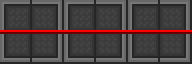
|
Smooth wiring allows power to flow from point A to point B.
This is the basic, efficient, and accepted wiring configuration. |
In order to produce smooth wiring, move to the opposite side of the tile and click on the little circle (or wiring node) on the ground.
IE: If the tile was to the West of you initially, move two tiles West so that it's now facing East from you (the wire should be pointing away from your character).
If you don't smoothly wire your cables (and leave those little ball-shaped nodes everywhere), you're unlikely to create connections between pieces of wiring.
Make sure there's no unwanted nodes and all your cables are smooth, otherwise your wiring system likely won't transfer any electricity.
| Wiring Type | Explanation |
| Node Wiring | |
|---|---|
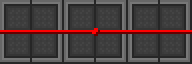
|
Node wiring is used for special equipment and electrifying grilles.
Exposed nodes can cause electric shocks when touched. |
In order to produce a wire node, click on a tile already occupied by a smooth cable.
You should always do your standard smooth wiring before creating any nodes to make sure your cables are properly connected.
If you're trying to make a node in the middle of a section of wire, it must be smoothly wired first.
Station Piping
For station piping, see: Guide to Atmospherics
Base Materials
A list of base materials used in construction.
| Object | Materials | Construction | Deconstruction |
| Metal Sheet |
|
|
|
|---|---|---|---|
| Glass Sheet |
|
|
|
| Wood Plank |
|
|
|
| Metal Rods (2) |
|
|
|
| Reinforced Glass |
|
|
|
| Plasma Glass |
|
|
|
| Reinforced Plasma Glass |
|
|
|
| Plasteel |
|
|
|
| Plastitanium |
|
|
|
| Plastitanium Glass |
|
|
|
| Titanium |
|
|
|
| Titanium Glass |
|
|
|
| Plastic |
|
|
Metal Constructions
A list of constructions that only involve the use of metal sheets.
| Object | Materials | Construction | Deconstruction |
| Lattice |
|
|
|
|---|---|---|---|
| Catwalk |
|
|
|
| Plating |
|
|
|
| Reinforced Floor |
|
|
|
| Grille |
|
|
|
| Wall |
|
|
|
| False Wall |
|
|
|
| Floor Tiles (4) |
|
|
|
| Stool/Chair |
|
|
|
| Sofa |
|
|
|
| Wheelchair |
|
|
|
| Bed |
|
|
|
| Psychiatrist's Bed |
|
|
|
| Office Chair |
|
|
|
| Comfy Chair |
|
|
|
| Barber's Chair |
|
|
|
| Rack |
|
|
|
| Closet |
|
|
|
| Canister |
|
|
|
| Light Switch |
|
|
|
| Mass Driver Button |
|
|
|
Mixed Constructions
A list of constructions that involve the use of metal sheets as a starting component.
| Object | Materials | Construction | Deconstruction |
| Reinforced Wall |
|
|
|
|---|---|---|---|
| Reinforced False Wall |
|
|
|
| Light Tile |
|
|
|
| Table |
|
|
|
| Reinforced Table |
|
|
|
| Fancy/Glass Table |
|
|
|
| Computer Console |
|
|
|
| Modular Console |
|
|
|
| Machine |
|
|
|
| Display Case |
|
|
|
| Automated Turret |
|
|
|
| Firelock |
|
|
|
| Airlock |
|
|
|
| Meatspike |
|
|
|
| Light Fixture |
|
|
|
| APC |
|
|
|
| Air Alarm |
|
|
|
| Fire Alarm |
|
|
|
| Intercom |
|
|
|
| Security Camera |
|
|
|
| Extinguisher Cabinet |
|
|
|
| Grenade |
|
|
|
Glass Constructions
A list of constructions that only involve the use of glass or reinforced glass sheets.
| Object | Materials | Construction | Deconstruction |
| Fishbowl |
|
|
|
|---|---|---|---|
| Fish Tank |
|
|
|
| Wall Aquarium |
|
|
|
| Directional Window |
OR
|
OR
|
|
| Fulltile Window |
OR
|
|
|
| Directional Window (Reinforced) |
OR
|
OR
|
|
| Fulltile Window (Reinforced) |
OR
|
|
|
Mixed Constructions
A list of constructions that involve the use of glass or reinforced glass sheets as a starting component.
| Object | Materials | Construction | Deconstruction |
| Windoor |
|
|
|
|---|
Plasteel/Other Constructions
A list of constructions that only involve the use of special materials such as plasteel.
| Object | Materials | Construction | Deconstruction |
| Surgery Table |
|
|
|
|---|---|---|---|
| Metal Crate |
|
|
|
| Titanium Window |
|
|
|
| Plastitanium Window |
|
|
|
| Plastitanium Wall |
|
|
|
| Plastitanium Tiles (4) |
|
|
|
Mixed Constructions
A list of constructions that involve the use of special materials as a starting component.
| Object | Materials | Construction | Deconstruction |
| Heat-Proof Wall |
|
|
|
|---|---|---|---|
| AI Core |
|
|
|
| Bomb Assembly |
|
|
|
| Mass Driver |
|
|
|
| Reinforced Airlock |
|
|
|
Wood Constructions
A list of constructions that involve the use of wood planks as a starting component.
| Object | Materials | Construction | Deconstruction |
| Wood Floor Tiles (4) |
|
|
|
|---|---|---|---|
| Wood/Poker Table |
|
OR
|
OR
|
| Wooden Chair |
|
|
|
| Wooden Barricade |
|
|
|
| Bookcase |
|
|
|
| Dresser |
|
|
|
| Drying Rack |
|
|
|
| Dog Bed |
|
|
|
| Wooden Door |
|
|
|
| Coffin |
|
|
|
| Apiary |
|
|
|
| Honey Frame |
|
|
|
| Fermenting Barrel |
|
|
|
Plastic/Misc. Constructions
A list of constructions that involve the use of plastic and other materials as a starting component.
| Object | Materials | Construction | Deconstruction |
| Plastic Flaps |
|
|
|
|---|---|---|---|
| Wet Floor Sign |
|
|
|
| Plastic Crate |
|
|
|
| Plastic Ashtray |
|
|
|
| Plastic Utensils |
|
|
|
| Water Bottle |
|
|
|
| Cardboard Cutout |
|
|
|
| Cardboard Box |
|
|
|
Special Constructions
A list of constructions that use special components.
| Object | Materials | Construction | Deconstruction |
| Solar Tracker |
|
|
|
|---|---|---|---|
| Solar Panel |
|
|
|
| Conveyor Belt |
|
|
|
| Conveyor switch |
|
|
|